7. Adjusting Images in the Develop Module
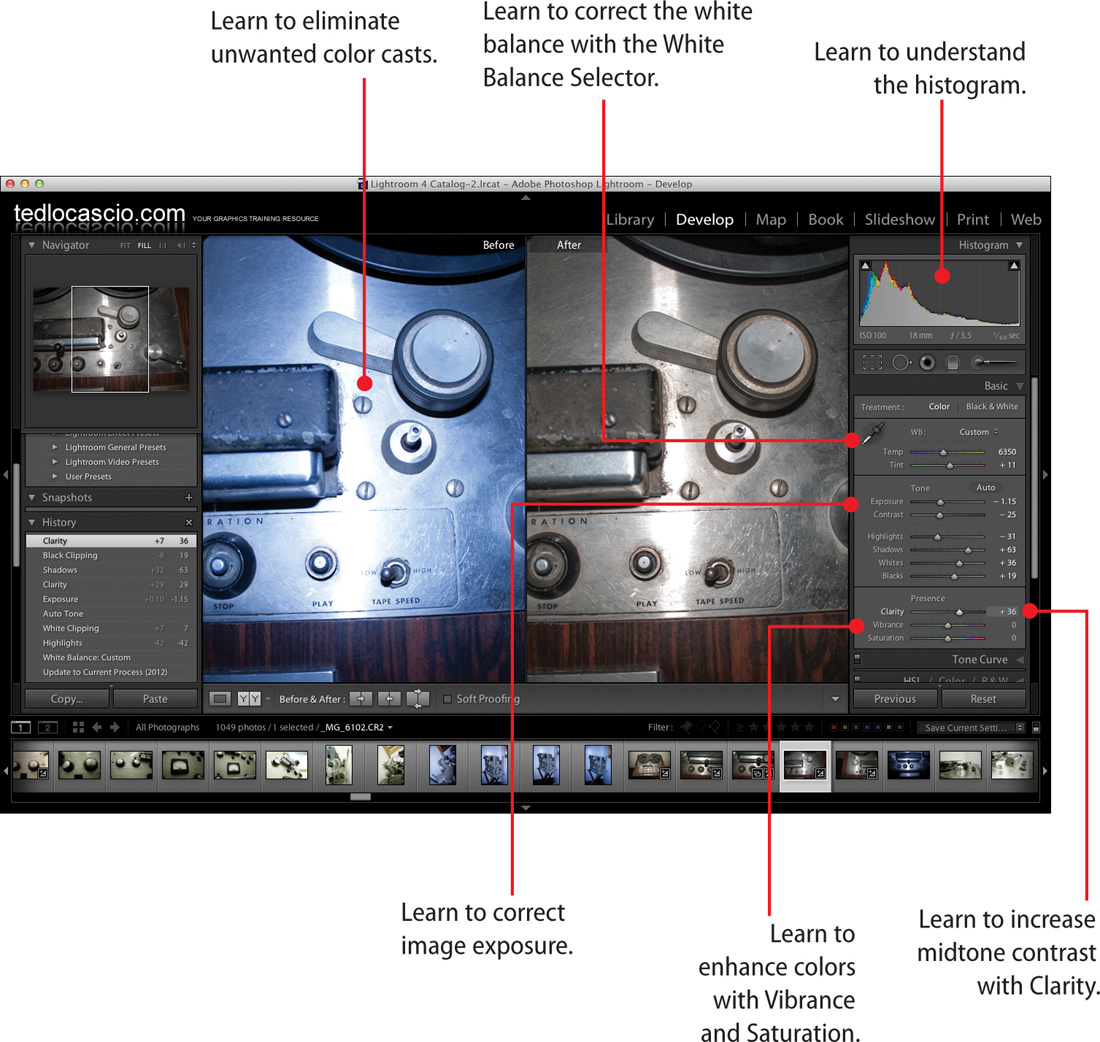
In this chapter, you learn how to improve and enhance images in the Develop module.
• Opening an Image in the Develop Module
• Updating the Process Version
• Enhancing Color with HSL Adjustments
• Correcting Chromatic Aberration
The image-processing engine in Lightroom enables you to apply and edit multiple image adjustments in the Develop module without harming any pixels. This is because the adjustments are applied only when you export the photo as a rendered ...
Get My Adobe® Photoshop Lightroom® 4 now with the O’Reilly learning platform.
O’Reilly members experience books, live events, courses curated by job role, and more from O’Reilly and nearly 200 top publishers.

