9. Develop Module Workflow
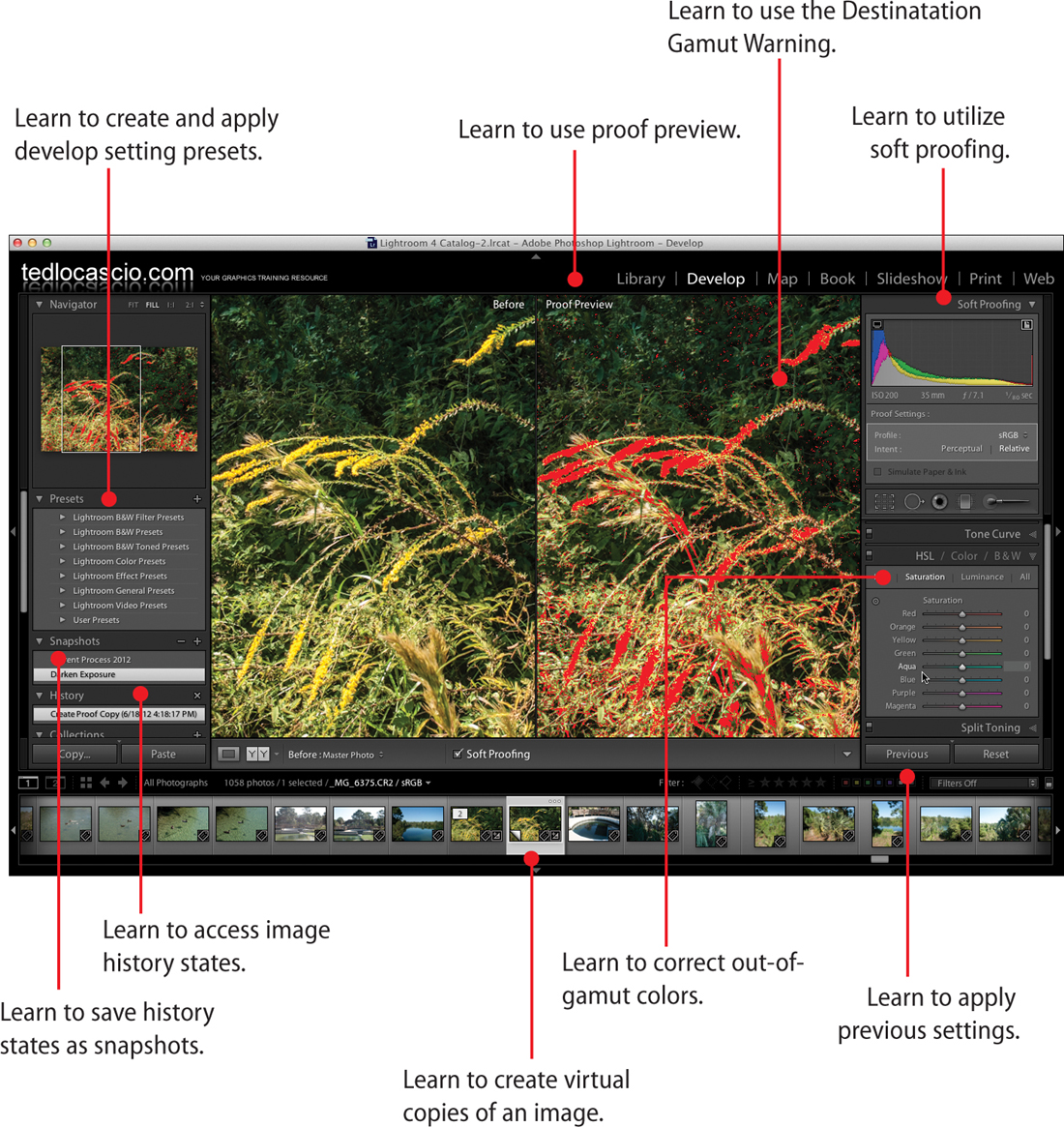
In this chapter, you learn how to utilize soft proofing, snapshots, virtual copies, and more.
• Resetting Images to Their Default Settings
All the adjustments you apply to your images in Lightroom are nondestructive, which means that you can edit or remove the applied settings at any time. In this chapter, you learn how to access the various history states of an image via the History panel and store them as image variations in the Snapshots panel. You also learn how to create editable ...
Get My Adobe® Photoshop Lightroom® 4 now with the O’Reilly learning platform.
O’Reilly members experience books, live events, courses curated by job role, and more from O’Reilly and nearly 200 top publishers.

