5. Adding and Working with Images
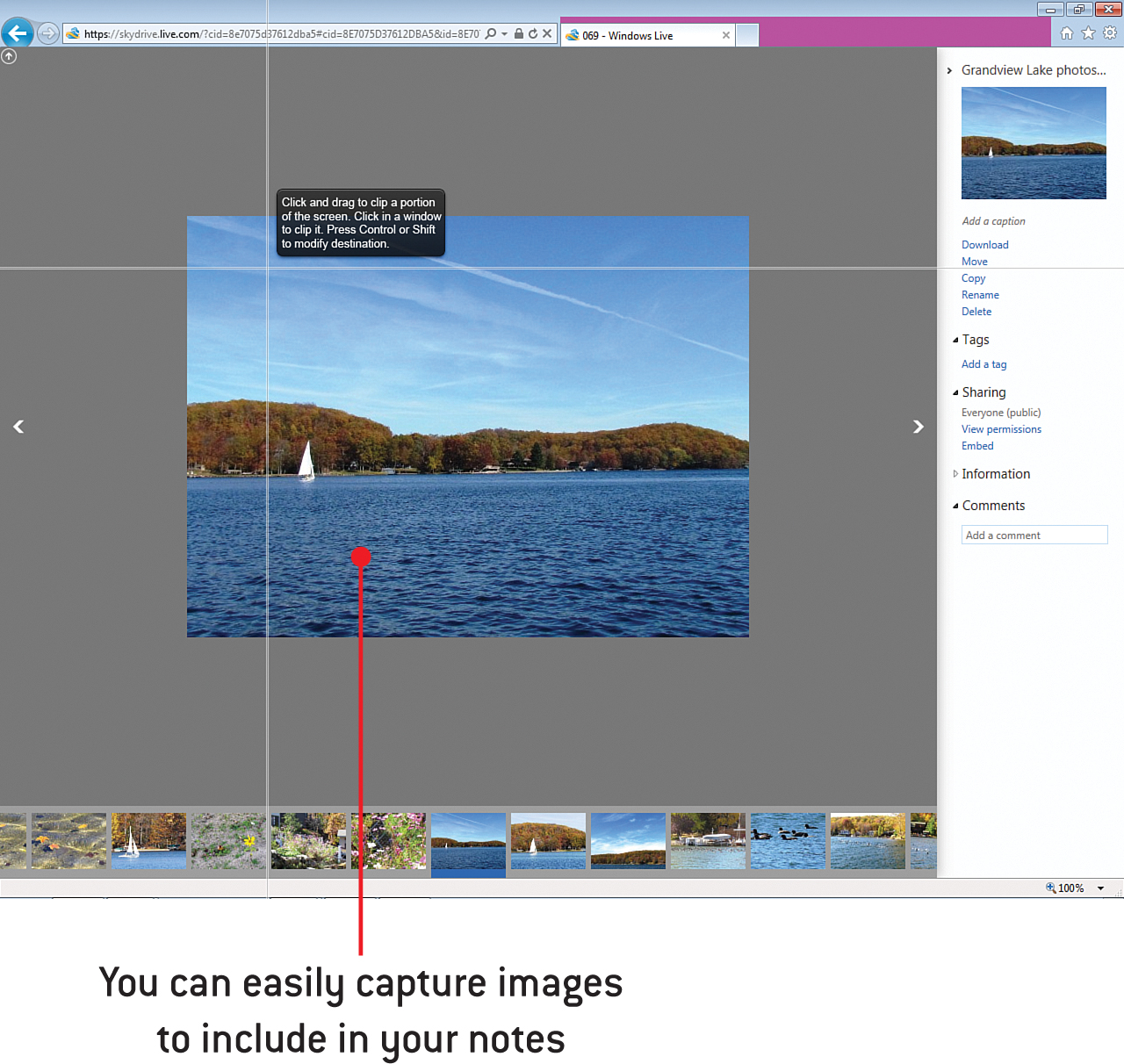
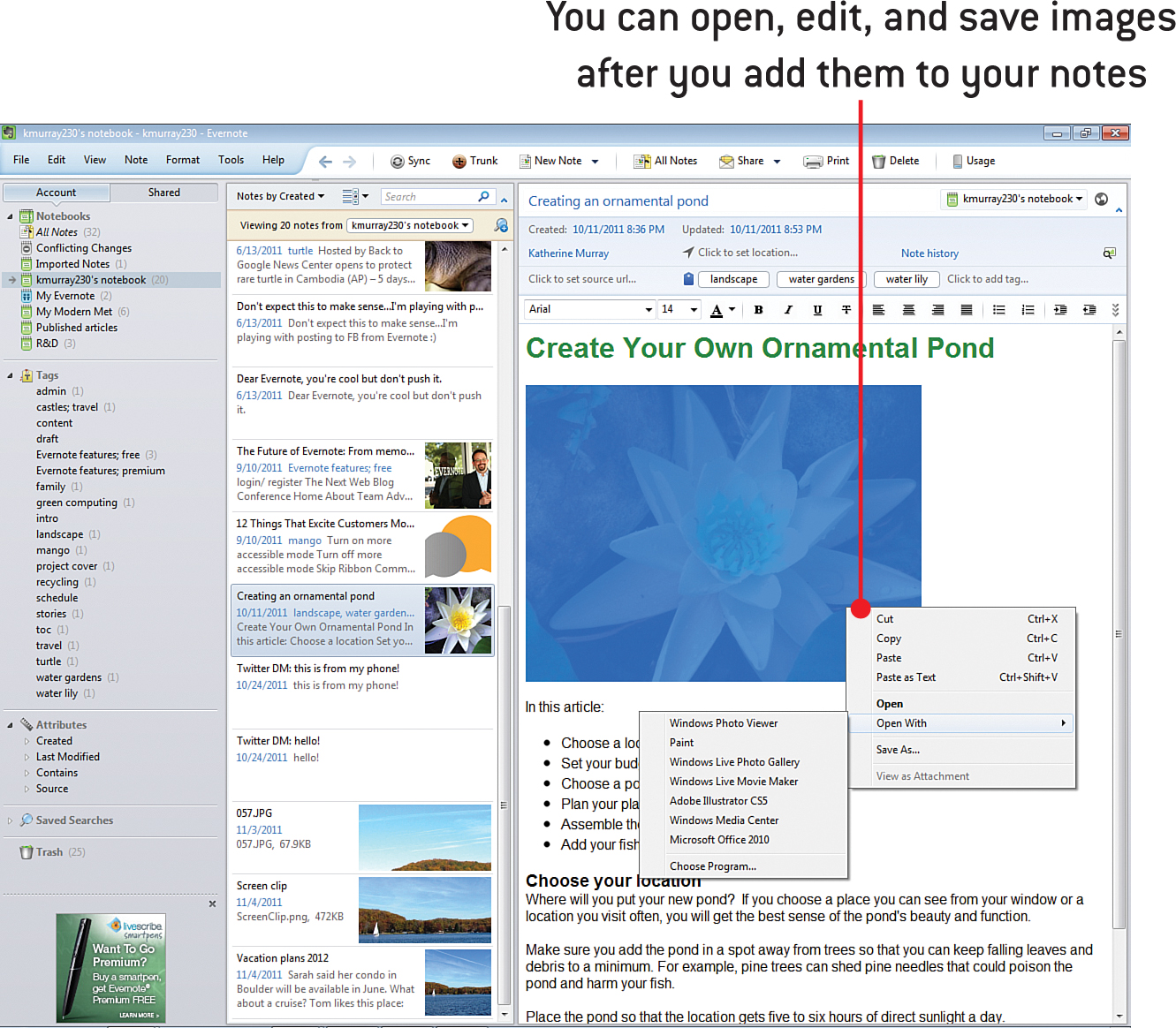
Capture interesting images—from your camera, PC, or web browser—and drag them to your notes page for extra inspiration. In this chapter, you learn to add and work with pictures in your notes by completing the following tasks:
• Scanning Directly into Evernote
• Working with Images in Evernote
• Using Skitch with Mac Images
You might start off by thinking you’ll use Evernote to capture bits of text or clippings from the web that you want to add to your notebooks, but chances are that ...
Get My Evernote® now with the O’Reilly learning platform.
O’Reilly members experience books, live events, courses curated by job role, and more from O’Reilly and nearly 200 top publishers.

