4. Using Chrome OS and the Chrome Desktop
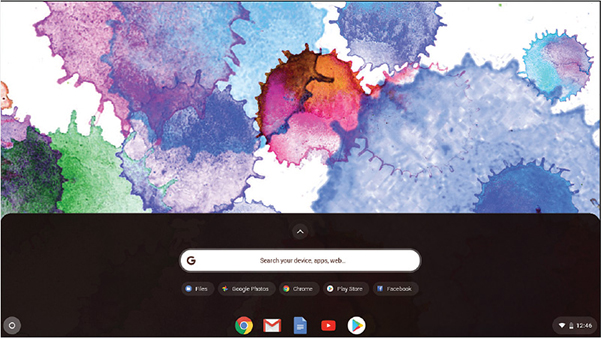
In this chapter, you learn how to turn your Chromebook on and off, how to navigate the desktop, and how to enter and emerge from sleep mode.
![]() Navigating the Chrome OS Desktop
Navigating the Chrome OS Desktop
Using a Chromebook is similar to using a traditional ...
Get My Google Chromebook, 4th Edition now with the O’Reilly learning platform.
O’Reilly members experience books, live events, courses curated by job role, and more from O’Reilly and nearly 200 top publishers.

