7. Managing Files and Using External Storage
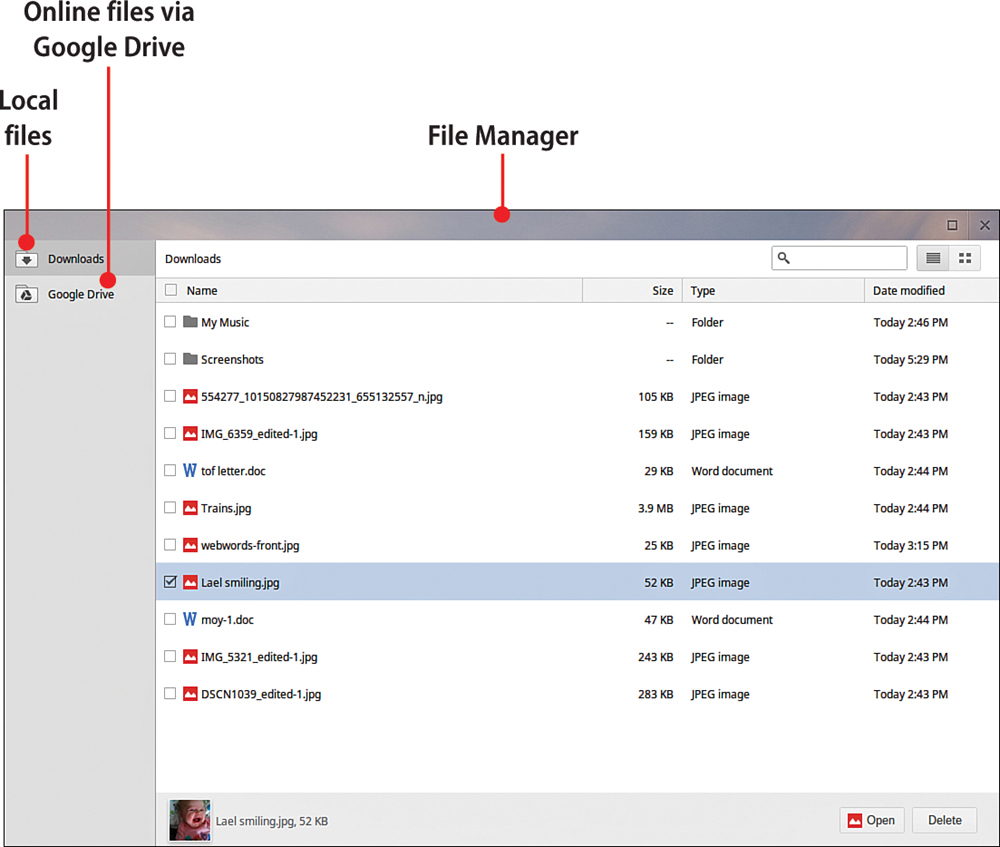
In this chapter, you find out how to manage stored and downloaded files on your Chromebook and on external devices connected to your Chromebook.
Your Chromebook is designed to be a cloud-based computing device. That is, it’s designed to work with web-based applications and files stored on the web. As such, most Chromebooks don’t have much in the way of internal storage—a relatively meager 16MB of flash memory and no hard drive. (The big exception is the Acer C7 with its 320GB hard drive, which is big enough to store lots of big picture ...
Get My Google Chromebook™, Second Edition now with the O’Reilly learning platform.
O’Reilly members experience books, live events, courses curated by job role, and more from O’Reilly and nearly 200 top publishers.

