3. Using Chrome OS
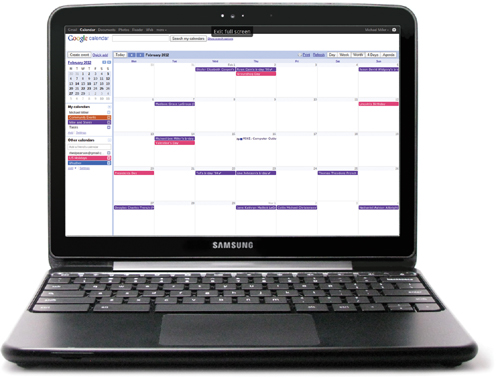
In this chapter, you’ll learn how to turn your Chromebook on and off, and how to enter and emerge from sleep mode.
• Starting Up and Shutting Down
• Understanding Chrome’s Status Icons
• Using the Customize and Control Menu
Using a Chromebook is similar to using a traditional notebook computer, but faster. Because there’s less operating system overhead involved, as well as fewer internal components, a Chromebook boots up much quicker than a Windows or Mac machine; it wakes up from sleep mode almost immediately.
What you find after you start up your Chromebook, however, may not ...
Get My Google™ Chromebook now with the O’Reilly learning platform.
O’Reilly members experience books, live events, courses curated by job role, and more from O’Reilly and nearly 200 top publishers.

