1. Please Touch: How the iPad Works
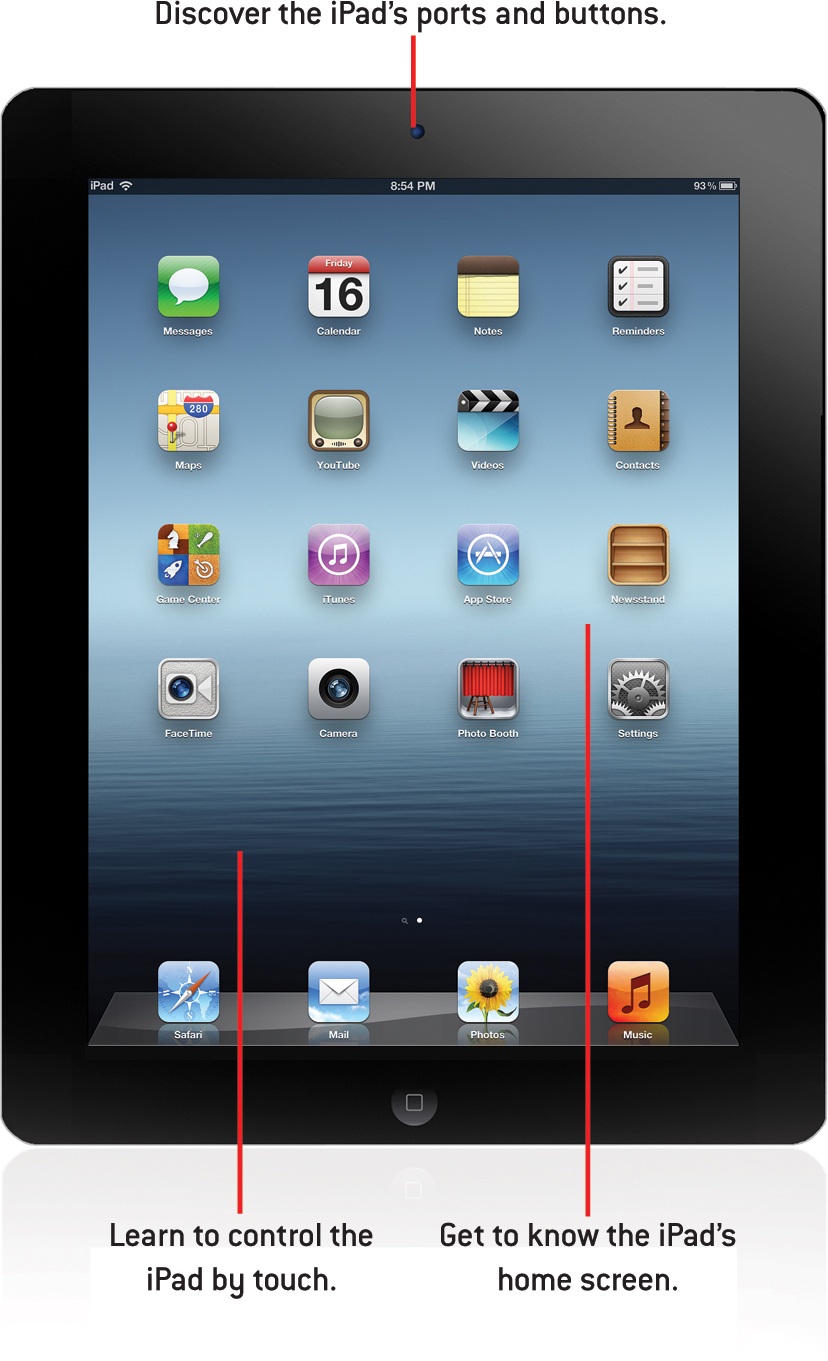
Congratulations! You’ve got an iPad. It’s an exciting, fun, helpful gadget. You’re going to love it. To get the most you can out of it, you need to learn how to use it. Let’s start with the basics:
• How the iPad works
• Understanding the buttons and ports
If you put an iPad next to a computer, you might think they don’t have much in common. One has a big screen, a DVD drive, a keyboard, and mouse; the other is just a flat slab of plastic and metal and glass. But appearances can be deceiving. It may not look like it, but the iPad is just a computer in a different ...
Get My iPad® for Kids now with the O’Reilly learning platform.
O’Reilly members experience books, live events, courses curated by job role, and more from O’Reilly and nearly 200 top publishers.

