6. Accessing and Listening to Music
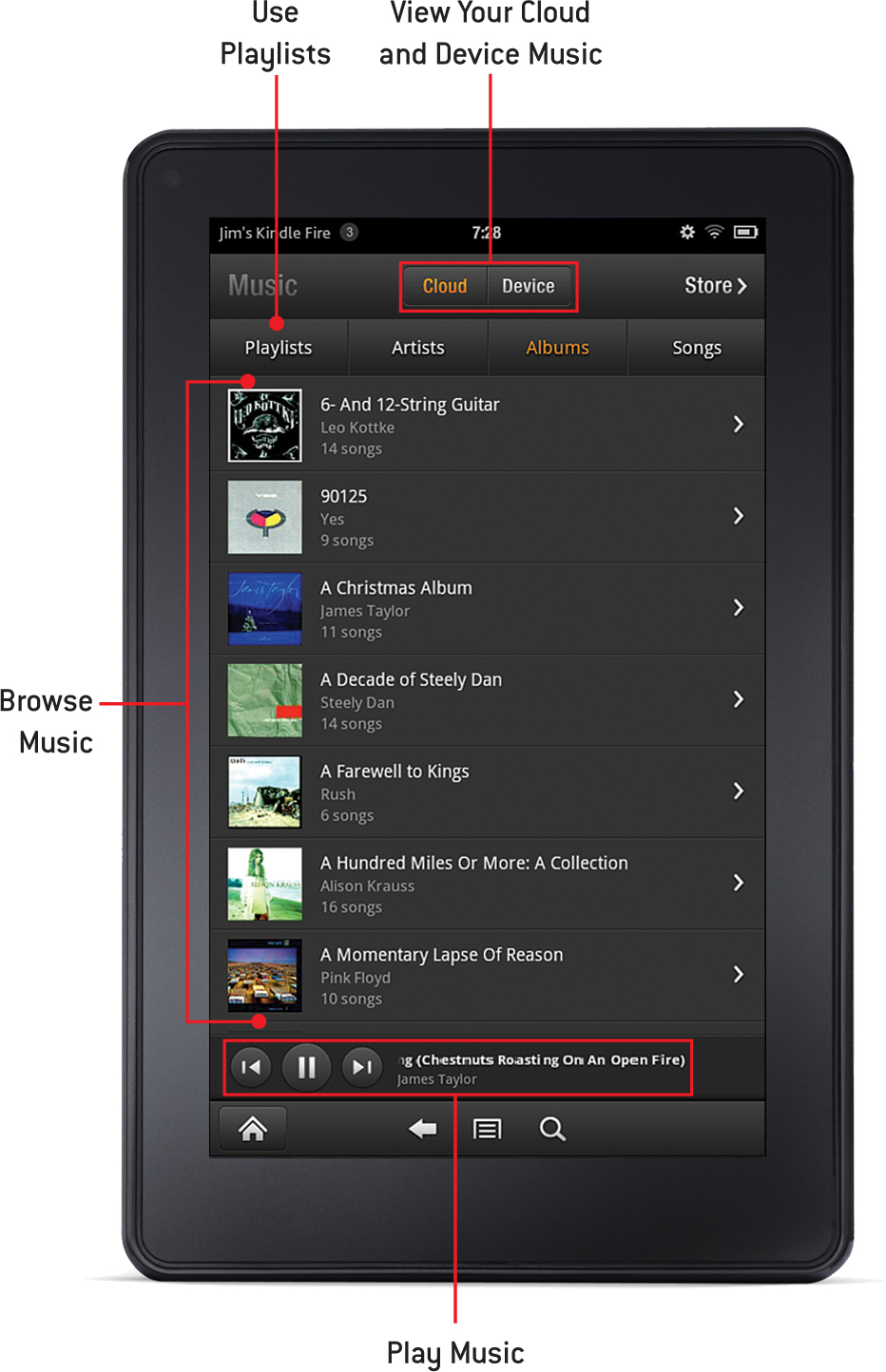
In this chapter, you learn how to access and listen to music on your Kindle Fire.
• Browsing and Downloading Your Music
The Kindle Fire is arguably the best way to play music that you have in the cloud on Amazon’s Cloud Drive. Because it has only a bit more than 6GB of user-accessible memory, you likely can’t carry all of your music on it when you’re offline, but you can make playlists and easily download some of your music to enjoy when you’re away from a Wi-Fi connection.
In addition ...
Get My Kindle Fire now with the O’Reilly learning platform.
O’Reilly members experience books, live events, courses curated by job role, and more from O’Reilly and nearly 200 top publishers.

