12. Browsing the Web with Silk
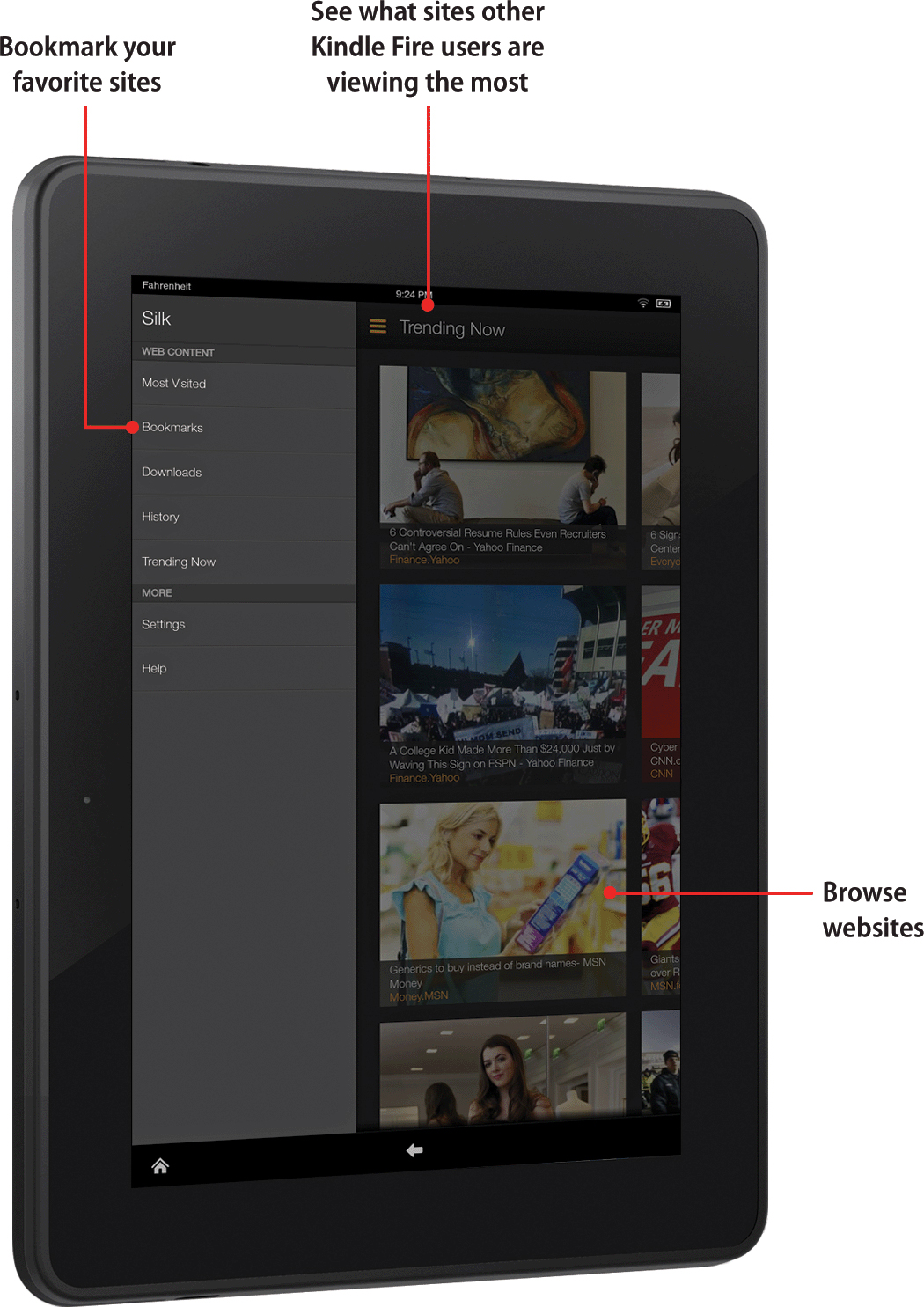
In this chapter, you learn how to use Silk, the web browser that’s included with your Kindle Fire. Topics include the following:
Your Kindle Fire includes a web browser called Silk. Silk is a full-featured browser with support for most of today’s modern web standards.
You’ll likely find that browsing on a tablet device is a mixed bag. Some sites look and work great; others might not work as well. Tapping a specific link can be difficult when hyperlinks on a page appear too close to each other unless you zoom in on the page. Even with these drawbacks, ...
Get My Kindle Fire HDX now with the O’Reilly learning platform.
O’Reilly members experience books, live events, courses curated by job role, and more from O’Reilly and nearly 200 top publishers.

