14. Upgrading Your MacBook
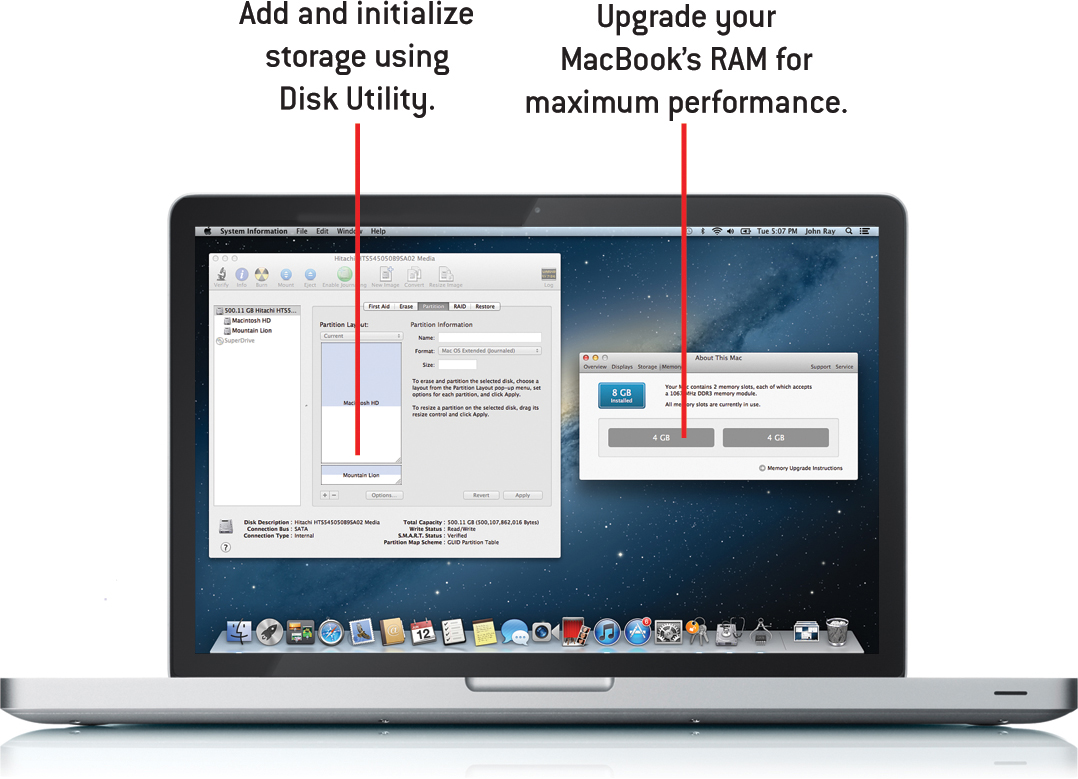
In this chapter, you learn how to upgrade the built-in capabilities of your MacBook’s hardware and software, including:
• Upgrading the built-in memory
• Replacing the factory hard drive
• Using external storage devices
• Finding Thunderbolt and ExpressCard devices
It’s amazing how quickly “more than I’ll ever use” becomes “less than I need.” Even though your MacBook came with at least 2 gigabytes of memory and more than 100 gigabytes of storage, chances are you’ll eventually need more. Some MacBook models’ internal memory and hard drives can be upgraded quite easily. If you’d prefer a less invasive approach, or you ...
Get My MacBook® (Mountain Lion Edition), Third Edition now with the O’Reilly learning platform.
O’Reilly members experience books, live events, courses curated by job role, and more from O’Reilly and nearly 200 top publishers.

