9. Reading an eBook
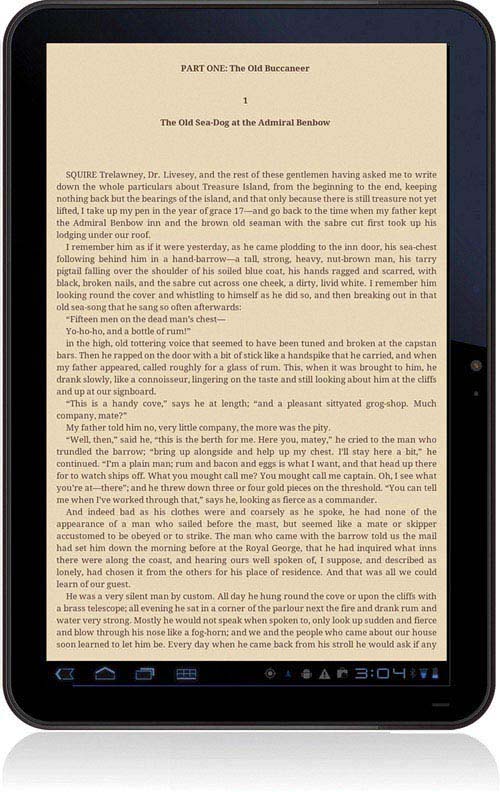
Your Xoom becomes a portable library with the best eBook services available as apps.
In this chapter, you learn how to buy, download, and read eBooks on your Xoom. You learn about two apps, Kindle and Google Books, that give you access to more books than you can find in any bricks-and-mortar bookstore.
• Free eBooks with Google Books
Your Xoom provides you with Internet browsing, email, maps and directions, and a digital camera, but there’s still much more it can do! Digital books ...
Get My Motorola Xoom™ now with the O’Reilly learning platform.
O’Reilly members experience books, live events, courses curated by job role, and more from O’Reilly and nearly 200 top publishers.

