Configuring Your iPhone for Your Email Account
If you have an email account, you'll be able to set it up on your iPhone so that you don't miss any email messages. To set up an email account, do this:
From the Home screen, tap Settings. The Settings screen appears.
Tap Mail, Contacts, Calendars. The Mail, Contacts, Calendars screen appears, as shown in Figure 32-1.
Tap Add Account in the Accounts category. The Add Account screen appears, as shown in Figure 32-2.
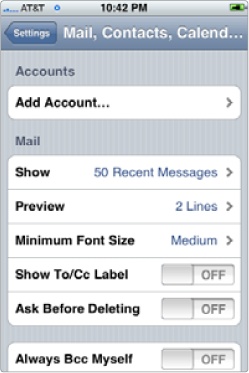
Figure 32-1. The Mail, Contacts, Calendars screen lets you add a new email account.
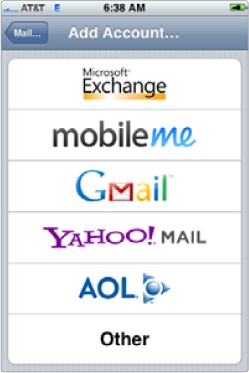
Figure 32-2. The ...
Get My New iPhone now with the O’Reilly learning platform.
O’Reilly members experience books, live events, courses curated by job role, and more from O’Reilly and nearly 200 top publishers.

