3. Connecting Your Mac to a Network
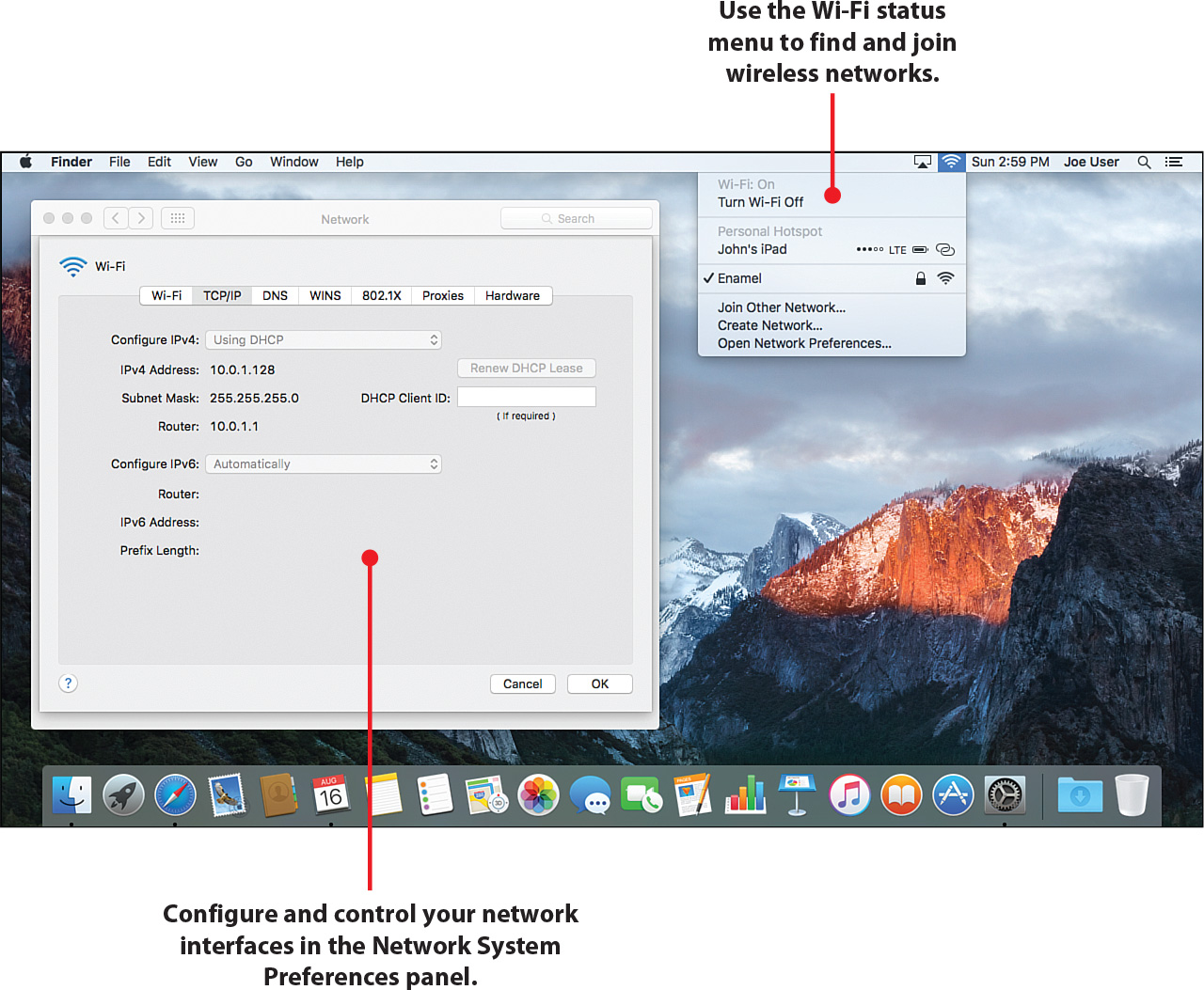
In this chapter, you learn how to get your Mac online, including tasks like:
→ Connecting to wired networks
→ Connecting to secure wireless networks
→ Configuring network address, DNS, and routing information
→ Verifying network connections
→ Creating VPN connections
→ Managing multiple connections with Locations
Being connected to a network gives you access to information, files, and services such as email or the Web. Your Mac comes with the latest networking technology—802.11ac Wi-Fi and gigabit Ethernet, making it a snap to connect to existing wired or wireless networks.
In this chapter, we explore the connection ...
Get My OS X® (El Capitan Edition) now with the O’Reilly learning platform.
O’Reilly members experience books, live events, courses curated by job role, and more from O’Reilly and nearly 200 top publishers.

