1. Getting Comfortable with the Photoshop Elements 13 Workspace, Preferences, and Settings
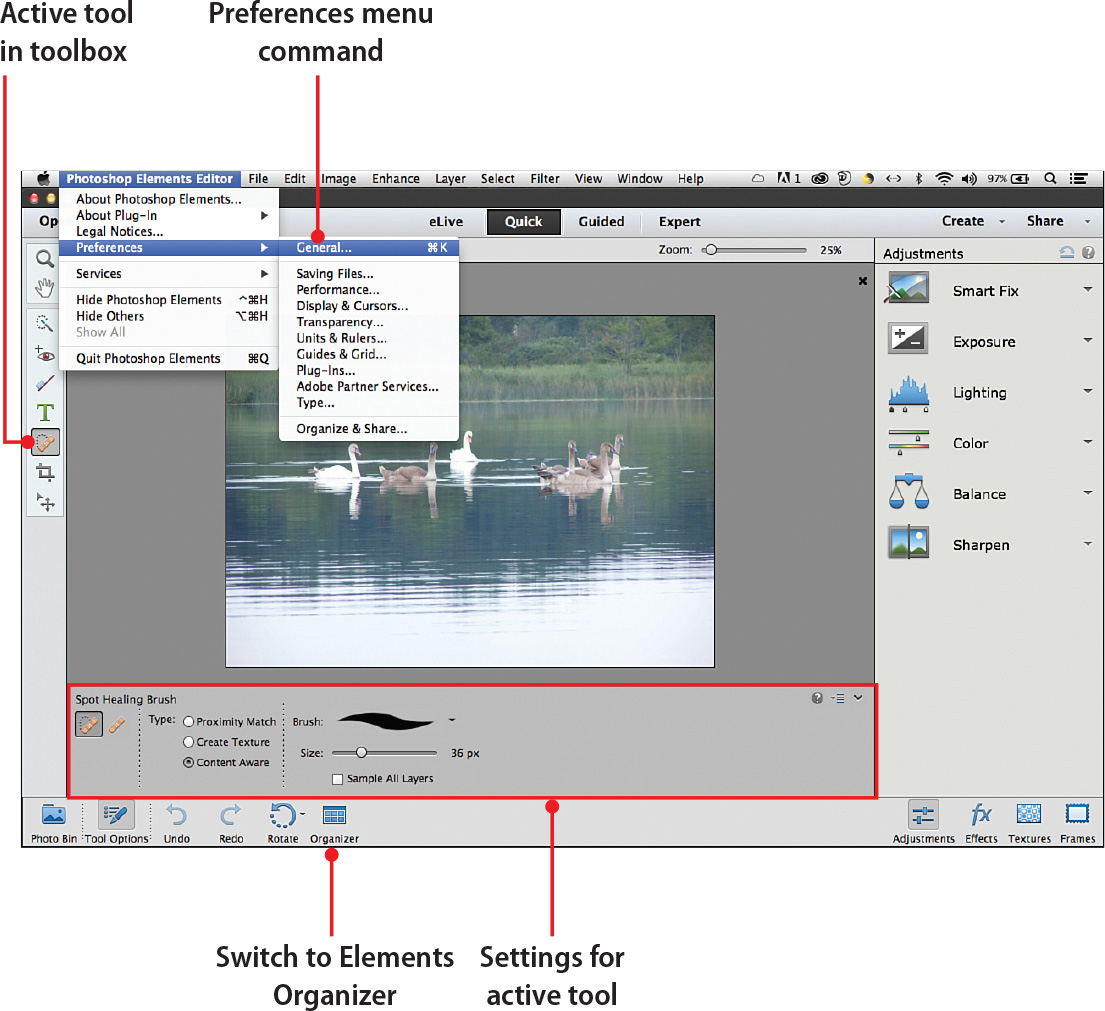
In this chapter, you learn how to launch Photoshop Elements 13 and how to switch between the Elements Organizer and the Elements Editor. Learn how to customize the workspace of Elements Organizer and how to access workspace elements, menus commands, and the tools in the toolbox. Also covered are the Preferences for both Elements Organizer and Elements Editor. Topics include the following:
Get My Photoshop® Elements 13 now with the O’Reilly learning platform.
O’Reilly members experience books, live events, courses curated by job role, and more from O’Reilly and nearly 200 top publishers.

