2. Understanding and Working with the Interface Screens
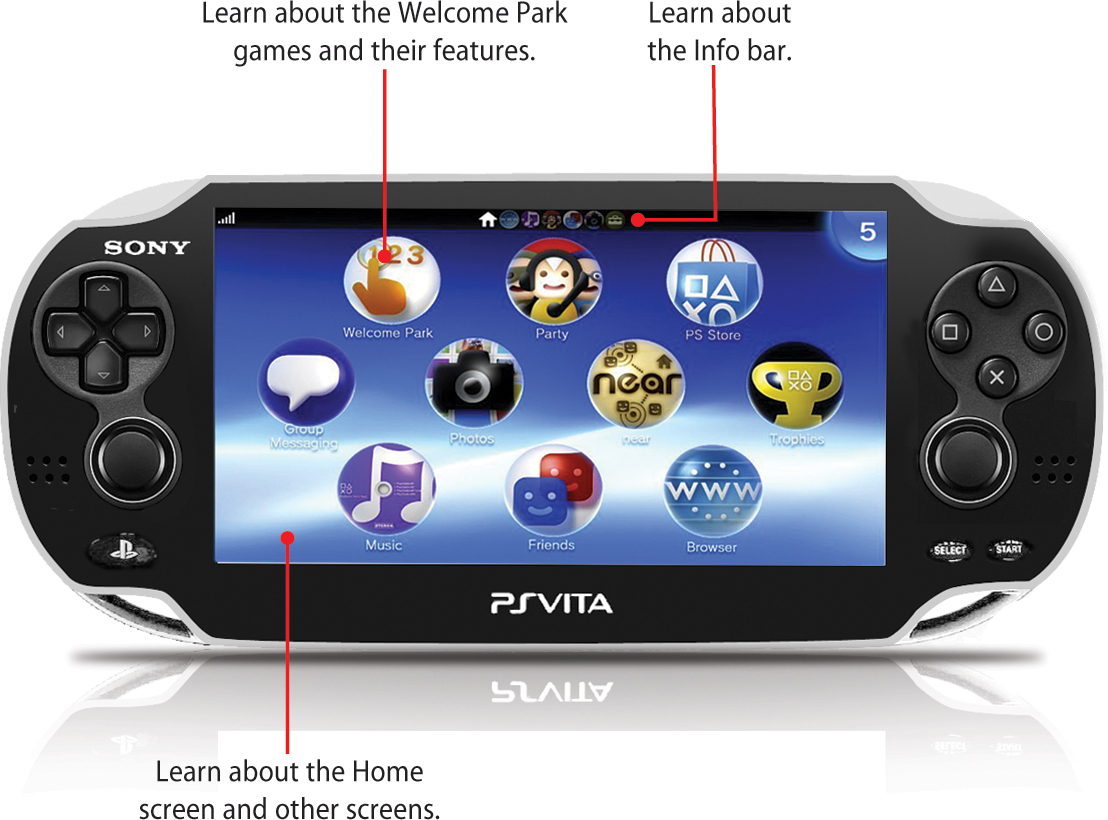
In this chapter, you find out how to navigate and customize your PlayStation Vita’s interface and become familiar with its screens and preinstalled applications.
• Info Bar
Like most touchscreen devices, PlayStation Vita’s interface is intuitive, so you’ll feel comfortable using it whether you are an aficionado of touchscreen devices or a newcomer to this technology. Vita’s touchscreen navigation represents a radical departure from the XMB (XrossMediaBar) menu its predecessors the ...
Get My PlayStation® Vita now with the O’Reilly learning platform.
O’Reilly members experience books, live events, courses curated by job role, and more from O’Reilly and nearly 200 top publishers.

