5. Browsing the Web
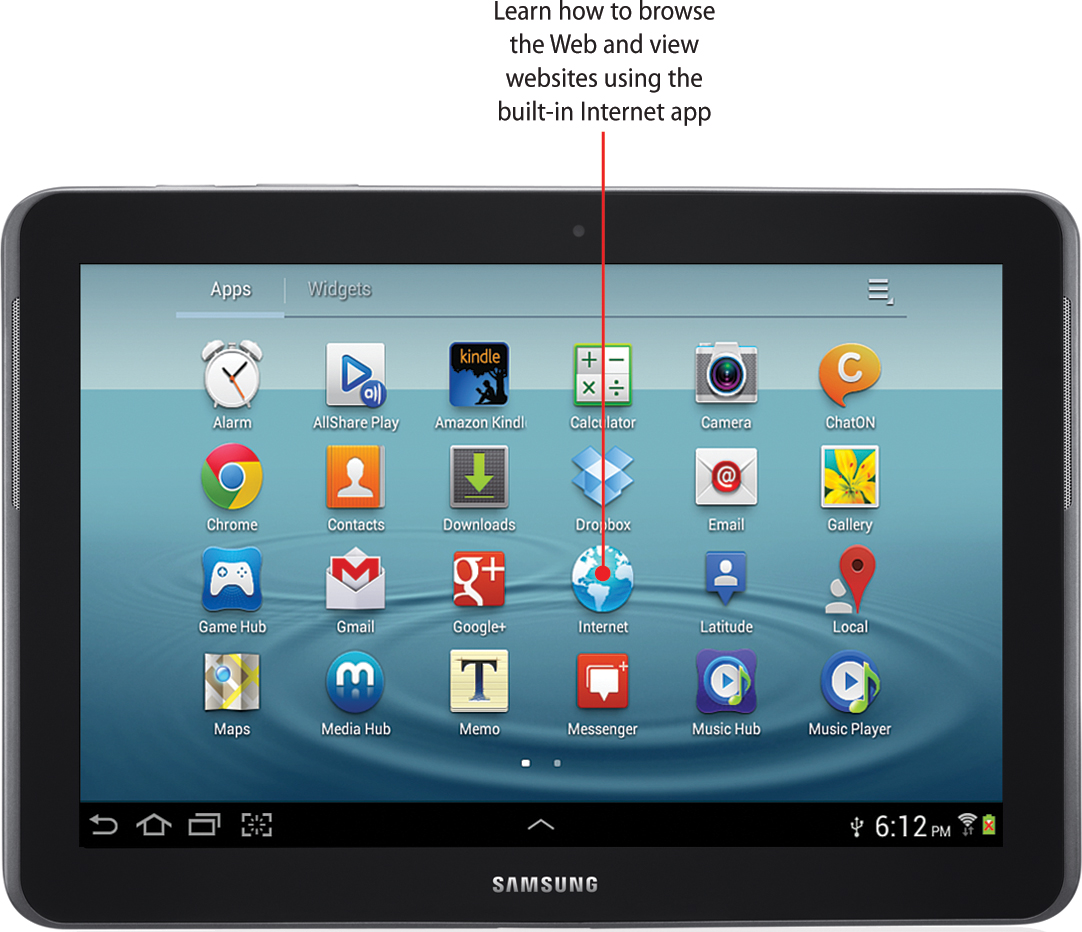
The Galaxy Tab 2 is a great tool for viewing web pages, whether you’re at home or you’re on the go. No matter which Galaxy Tab 2 model you use, the screen is much larger than a mobile phone so you can see more on the Galaxy Tab 2’s screen. Because you can touch the screen, you can interact with web content in ways that a computer typically cannot. This chapter covers the following:
→ Returning to previously visited websites
→ Copying text and images from web pages
Browsing to a URL
It’s likely that ...
Get My Samsung® Galaxy Tab™ 2, Second Edition now with the O’Reilly learning platform.
O’Reilly members experience books, live events, courses curated by job role, and more from O’Reilly and nearly 200 top publishers.

