9. Reading and Managing Books
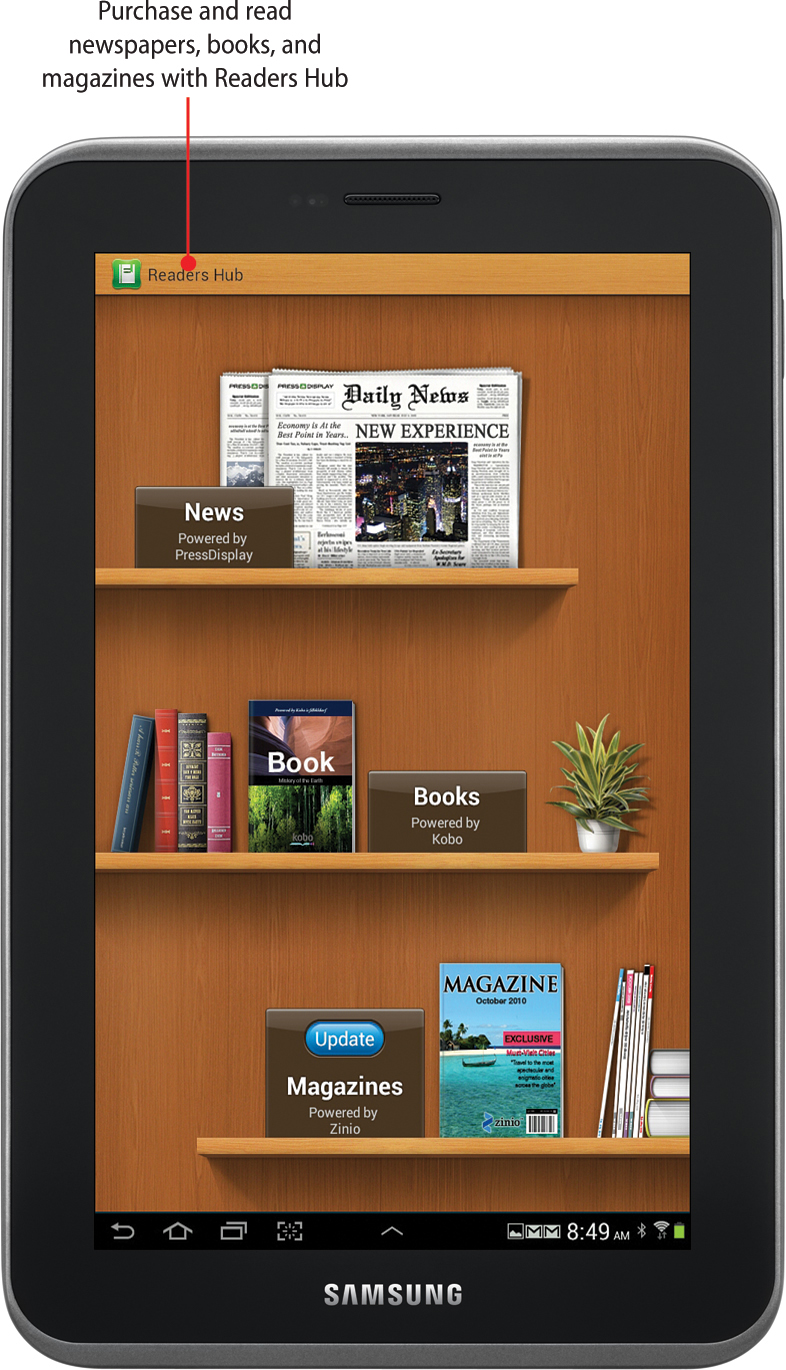
Find out how to purchase newspapers, books, and magazines using Readers Hub and how to read them on your Galaxy Tab 2. Topics in this chapter include:
→ Adding bookmarks, highlights, and notes
Your Galaxy Tab 2 offers a great outlet for you to enjoy books. The Readers Hub app that is installed on your Tab offers a stylish eReader that enables you to browse, purchase, download, and read newspapers, eBooks, and magazines from your device. The Galaxy Tab 2 also comes loaded with the Play Books app (including three free books) ...
Get My Samsung® Galaxy Tab™ 2, Second Edition now with the O’Reilly learning platform.
O’Reilly members experience books, live events, courses curated by job role, and more from O’Reilly and nearly 200 top publishers.

