12. Enhancing Your Galaxy Tab 2 with Apps
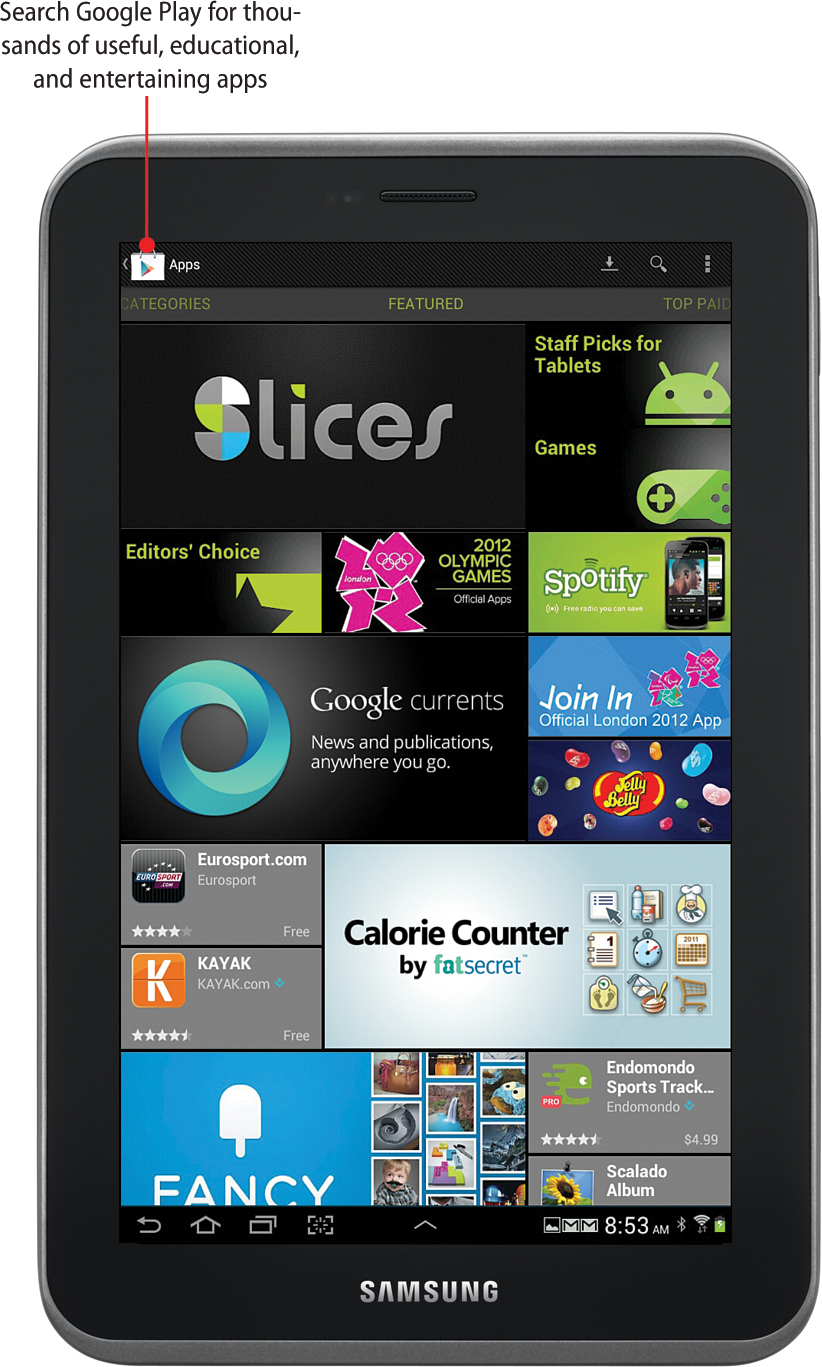
In this chapter, you discover how to expand the capabilities of the Galaxy Tab 2 by installing new apps. You also find out how to browse and make purchases on Google Play and organize application icons on your Galaxy Tab. Topics covered in this chapter include:
→ Searching for Android applications
→ Purchasing Android applications
→ Arranging app icons on your Galaxy Tab 2
→ Adding and removing Home pages
→ Adding a dictionary and thesaurus
→ Using the Note Everything app
The Galaxy Tab 2 is not just about superior hardware craftsmanship. ...
Get My Samsung® Galaxy Tab™ 2, Second Edition now with the O’Reilly learning platform.
O’Reilly members experience books, live events, courses curated by job role, and more from O’Reilly and nearly 200 top publishers.

