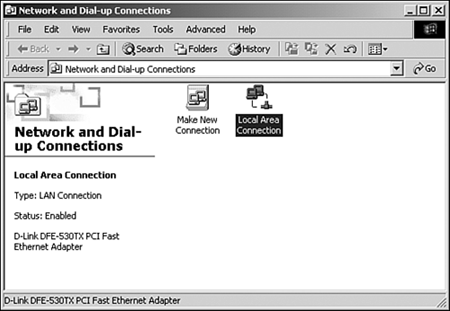Apply Your Knowledge
Exercises
5.1. Installing AppleTalk on a Windows 2000 Server
In this exercise, you learn how to install the AppleTalk protocol on a Windows 2000 server.
Estimated time: 10 minutes
1. |
Right-click the My Network Places icon on the desktop and select Properties from the menu that appears.
|
2. |
The Network and Dial-up Connections window appears, as shown in Figure 5.6. Right-click the icon that corresponds to your internal network card and select Properties from the menu. The Local Area Connection Properties dialog box appears.
Figure 5.6. The Network and Dial-up Connections window.
|
3. |
Click the Install button to open the Select ... |
Get Network+ Training Guide now with the O’Reilly learning platform.
O’Reilly members experience books, live events, courses curated by job role, and more from O’Reilly and nearly 200 top publishers.