Shooting Digital Movies
In Live View movie mode, your camera can create stunning high-definition digital movies. The rest of this chapter is devoted to helping you shoot, play, and even edit a movie.
Setting basic recording options
You access the four basic movie-recording options through the Movie Settings option, found on the Shooting menu and shown in Figure 4-20. These settings affect your recording as follows:

Figure 4-20: You access basic recording options through the Movie Settings option on the Shooting menu.
- Video quality: Together, the Frame Size/Frame Rate and Movie Quality settings determine the quality of your video.
- Audio recording: The Microphone option determines whether audio is recorded and, if so, how sound levels are controlled.
- Which memory card is used: Through the Destination option, you specify whether you want the movie to be recorded to the memory card in Slot 1 or Slot 2.
 In the default Live View display mode, you can view the current settings for all four options, labeled in Figure 4-21. (To fire up the movie Live View display, set the Live View switch to the movie camera icon and press the LV button.)
In the default Live View display mode, you can view the current settings for all four options, labeled in Figure 4-21. (To fire up the movie Live View display, set the Live View switch to the movie camera icon and press the LV button.)
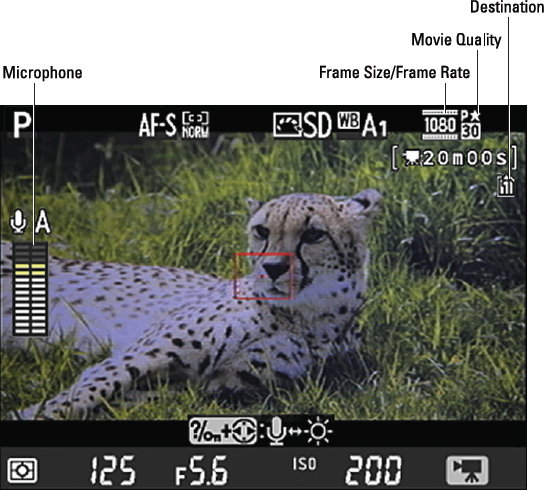
Figure 4-21: You can monitor the four Movie Settings ...
Get Nikon D600 For Dummies now with the O’Reilly learning platform.
O’Reilly members experience books, live events, courses curated by job role, and more from O’Reilly and nearly 200 top publishers.

