Installing developer tools on Mac OS X
Developer tools (such as GCC) are an optional installation on Mac OS X. Fortunately, they're easy to acquire.
You start with Xcode, which is available, for free through the Mac App Store. Simply search for Xcode and click on the Get button. Once you have Xcode installed, open a Command Prompt window and type the following:
$ xcnwode-select --install
This installs the Xcode command-line tools.
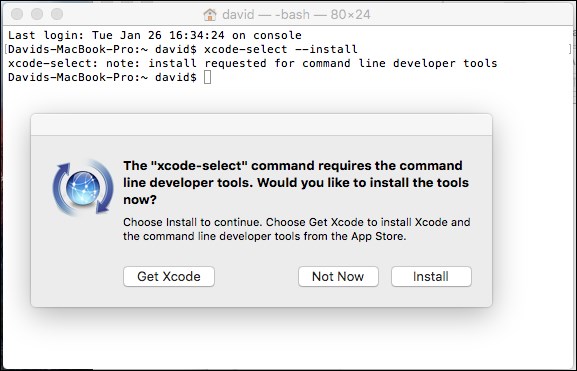
For additional information, visit http://osxdaily.com/2014/02/12/install-command-line-tools-mac-os-x/.
Installing from source for all POSIX-like systems
First, download the source from http://nodejs.org/download. One way to ...
Get Node.js Web Development - Third Edition now with the O’Reilly learning platform.
O’Reilly members experience books, live events, courses curated by job role, and more from O’Reilly and nearly 200 top publishers.

