Reading XML Spreadsheets
The SpreadsheetML vocabulary is generally much smaller than the WordML vocabulary, and more approachable. While it also comes with lots of metadata, the structured nature of spreadsheets is easily captured with relatively concise XML. We’ll start with a very simple test spreadsheet, adding two numbers, as shown in Figure 7-5.
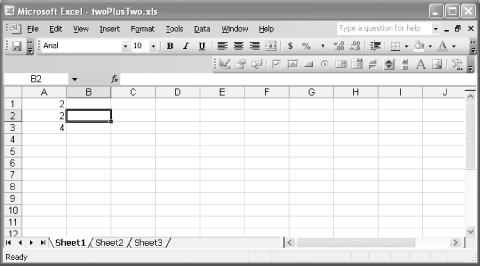
Figure 7-5. A simple spreadsheet for an initial test
This spreadsheet adds 2 and 2, using the SUM function in cell A3 to add the values of cells A1 and A2. If we save the spreadsheet shown in Figure 7-5 as an XML Spreadsheet, Excel generates the XML file shown in Example 7-1.
Example 7-1. A simple Excel spreadsheet saved as XML
<?xml version="1.0"?> <?mso-application progid="Excel.Sheet"?> <Workbook xmlns="urn:schemas-microsoft-com:office:spreadsheet" xmlns:o="urn:schemas-microsoft-com:office:office" xmlns:x="urn:schemas-microsoft-com:office:excel" xmlns:ss="urn:schemas-microsoft-com:office:spreadsheet" xmlns:html="http://www.w3.org/TR/REC-html40"> <DocumentProperties xmlns="urn:schemas-microsoft-com:office:office"> <Author>Simon St.Laurent</Author> <LastAuthor>Simon St.Laurent</LastAuthor> <Created>2003-03-19T20:21:31Z</Created> <LastSaved>2003-03-19T20:23:08Z</LastSaved> <Company>simonstl.com</Company> <Version>11.4920</Version> </DocumentProperties> <OfficeDocumentSettings xmlns="urn:schemas-microsoft-com:office:office"> <DownloadComponents/> ...
Get Office 2003 XML now with the O’Reilly learning platform.
O’Reilly members experience books, live events, courses curated by job role, and more from O’Reilly and nearly 200 top publishers.

