Table Basics
One way to think about a table is as a container for information. The container consists of vertical columns and horizontal rows. If someone speaks of a five-by-four (5 × 4) table, by convention and agreement, they mean a table that’s five columns wide and four rows high.
If the terminology is foreign to you, think of rows as you would rows of seats in a theater. Think of columns as vertical columns on a building. Rows go across, and columns go up and down.
Inserting tables from scratch
There are three basic methods for creating a table from scratch. One is to use the Table tool to select the numbers of rows and columns you want. In the Insert tab of the Ribbon, click Table. Release the mouse button and then draw the mouse down through the table grid. As you move the mouse, the selected table dimensions change, and Word shows a Live Preview in the document window, as shown in Figure 9-2.
Figure 9-2. When a 5 × 4 table is selected in the Table tool grid, a 5 × 4 Live Preview appears in the document window.
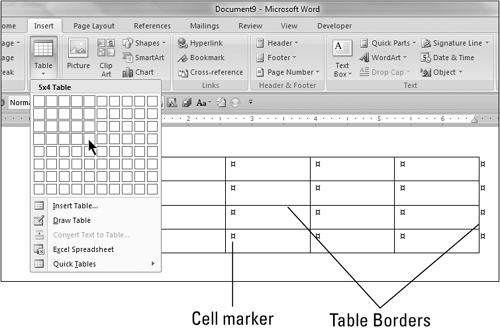
Cell Markers and GridlinesWhen nonprinting formatting marks are displayed (Ctrl+Shift+8), cell markers display in each cell, showing where the cells are, as indicated in Figure 9-2. You might wonder why cell markers are needed if the table borders show the location of cells. That’s because not every table has borders. If a borderless table’s ... |
Get Office 2007 Bible now with the O’Reilly learning platform.
O’Reilly members experience books, live events, courses curated by job role, and more from O’Reilly and nearly 200 top publishers.

