Server Tasks
Use Server Tasks options, in the Office menu, to perform a number of SharePoint-related tasks, such as checking in, checking out, viewing version history, and viewing workflow tasks. To access these options, a SharePoint document must be open. Either open a SharePoint document or choose Office Button ![]() Publish
Publish ![]() Create Document Workspace to create a workspace for the current document on a SharePoint server. Once a SharePoint document is open, choose Office Button
Create Document Workspace to create a workspace for the current document on a SharePoint server. Once a SharePoint document is open, choose Office Button ![]() Server Tasks to display the options shown in Figure 40-17.
Server Tasks to display the options shown in Figure 40-17.
Figure 40-17. If the document is checked out, then Check In is the top option in the menu; if the document is not checked out, then Check Out is the top option.
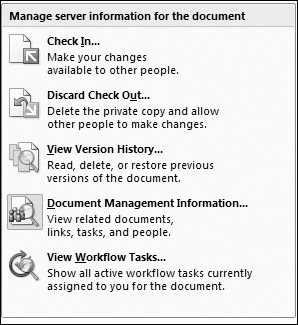
Check In
If the document in the current window is checked out, choose Office Button ![]() Server Tasks
Server Tasks ![]() Check In to check the document back in so others can edit and view changes and updates. The Check ...
Check In to check the document back in so others can edit and view changes and updates. The Check ...
Get Office 2007 Bible now with the O’Reilly learning platform.
O’Reilly members experience books, live events, courses curated by job role, and more from O’Reilly and nearly 200 top publishers.

