Formula Fundamentals
Without formulas, Excel would just be glorified graph paper. With them, Excel becomes a number-crunching powerhouse worthy of its own corner office. Excel formulas do everything from basic arithmetic to complex financial analysis. And Excel 2008 makes working with formulas easier than ever. Formula AutoComplete helps you write formulas even if you can’t remember all the arcane elements of particular formula. As you type, Excel presents valid functions, names, and named ranges for you to choose from. In addition, the new Formula Builder joins the toolbox, where you can search for, learn about, and build formulas by following simple instructions.
Basic Calculations
A formula in a cell can perform calculations on other cells’ contents. For example, if cell A1 contains the number of hours in a day, and cell A2 contains the number of days in a year, then you could type =A1*A2 into cell B3 to find out how many hours there are in a year. (In spreadsheet lingo, you’d say that this formula returns the number 8760.)
After typing the formula and pressing Return, you’d see only the mathematical answer in cell B3; the formula itself is hidden, though you can see it in the Formula bar if you click the cell again (Figure 12-17).
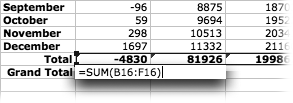
Figure 12-17. The Rangefinder highlights each cell that’s included in the formula you’re currently typing. Furthermore, the color of the outline around ...
Get Office 2008 for Macintosh: The Missing Manual now with the O’Reilly learning platform.
O’Reilly members experience books, live events, courses curated by job role, and more from O’Reilly and nearly 200 top publishers.

