Customizing Your Toolbars
One simple way to customize your toolbars is to drag them around the screen and change their shapes to fit your whims (and your monitor shape). In Office 2008, the Standard toolbars are now permanently docked in the document window—you can turn them on and off via the View menu, but you can’t drag them to a different position. To move any other Toolbar, just drag it, using its skinny title bar (next to the close button) as a handle.
You’ll soon discover that toolbars are “magnetic.” That is, they like to snap against the sides of the monitor, other toolbars, or the Formatting Palette—just about anywhere except an actual document window.
Tip
This snappiness is designed to help you keep your screen tidy, but if you want to stifle your toolbars’ law of attraction, press Shift as you drag them.
You can also reshape your toolbar by resizing it as if it were a window: Just drag the diagonally striped area in the lower-right corner, as shown in Figure 20-1.
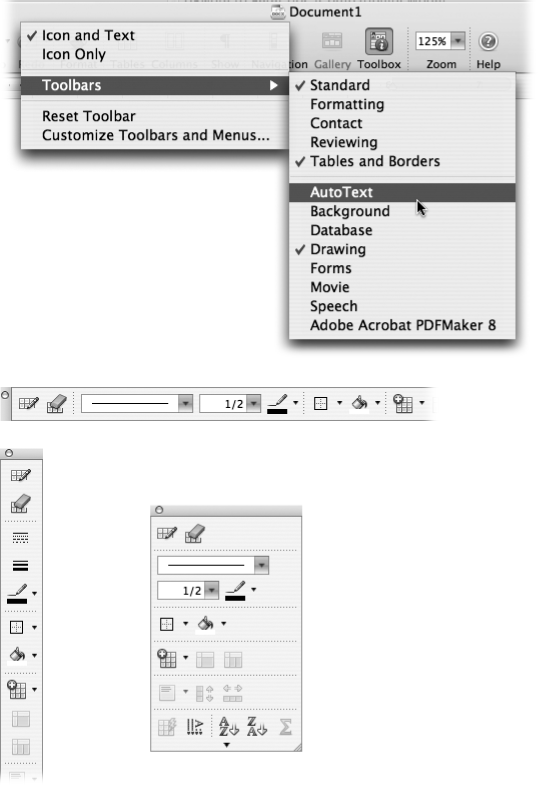
Figure 20-1. Top: If you Control-click any empty gray space in a toolbar, you get a pop-up menu leading to a submenu listing all toolbars. Checkmarks indicate currently visible toolbars. Choose a toolbar name to make it appear or disappear. The Standard toolbar gives you the additional option of whether or not to display the text label next to your toolbar buttons. Bottom: The toolbar turns into an outline as you ...
Get Office 2008 for Macintosh: The Missing Manual now with the O’Reilly learning platform.
O’Reilly members experience books, live events, courses curated by job role, and more from O’Reilly and nearly 200 top publishers.

