Organizing Your Slides into Sections
When you add many slides to a presentation, it can become difficult to navigate through the presentation. To simplify matters, you can divide the presentation up into two or more sections. Each section can contain however many slides you need it to, and you can expand or collapse sections as needed.
To add a section, work as shown in Figure 19–14.
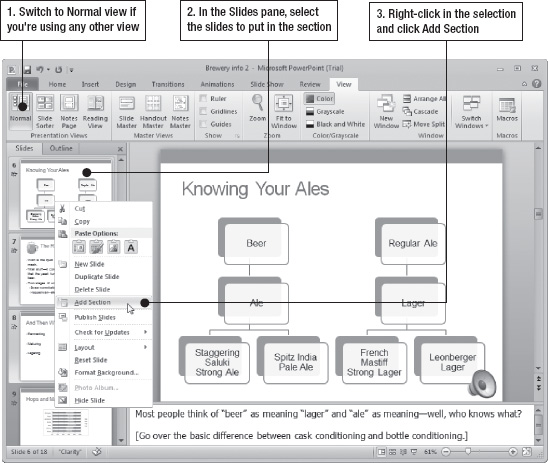
Figure 19–14. To create a section, select the slides for the section in the Slides pane in the Navigation pane, and then give the Add Section command from the context menu. You cannot add a section from the Outline pane.
Doing this creates a new section called ...
Get Office 2010 Made Simple now with the O’Reilly learning platform.
O’Reilly members experience books, live events, courses curated by job role, and more from O’Reilly and nearly 200 top publishers.

