Protecting Your Notes with Passwords
When you need to keep a section of a notebook secret, you can protect it with a password. Figure 17–3 shows you how to do this.
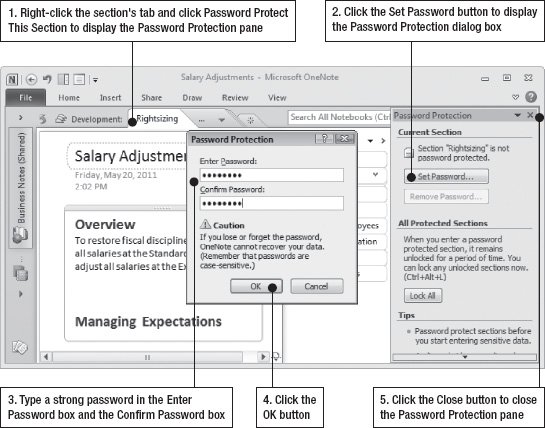
Figure 17–3. Use the Password Protection task pane and the Password Protection dialog box to protect notes with a strong password.
CAUTION: Remember your password. Without it, you will not be able to recover your notes.
Unlocking a Password-Protected Section to Work in It
To work in a password-protected section, you need to unlock it, as shown in Figure 17–4.
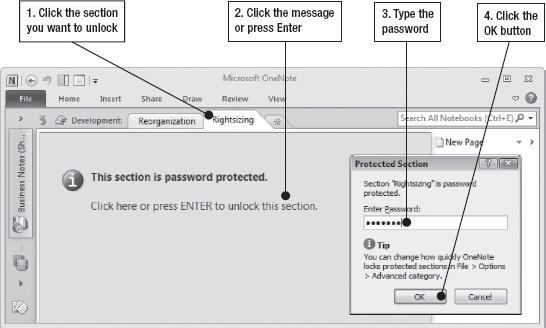
Figure 17–4. ...
Get Office 2010 Made Simple now with the O’Reilly learning platform.
O’Reilly members experience books, live events, courses curated by job role, and more from O’Reilly and nearly 200 top publishers.

