Using Different Versions of Pages
OneNote stores different versions of the pages it contains, so you can go back to an earlier version of a page as needed. This feature is useful when you find a colleague has deleted material that you need to keep in the notebook—or when you delete material yourself by accident.
NOTE: OneNote keeps the versions of a page for 60 days and then discards them automatically. If necessary, you can get rid of them sooner, as discussed later in this chapter.
Viewing or Recovering an Earlier Page Version
To view or recover an earlier version of a page, work as shown in Figure 17–9.
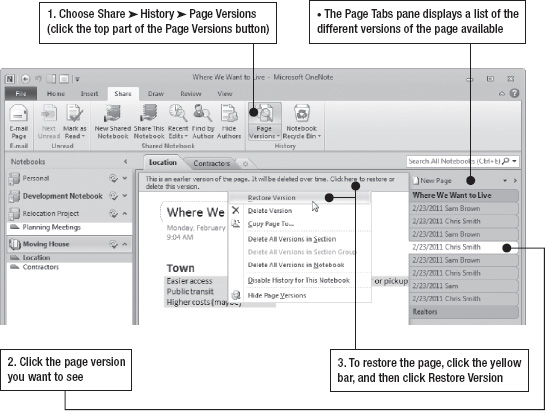
Figure 17–9. You can restore an ...
Get Office 2010 Made Simple now with the O’Reilly learning platform.
O’Reilly members experience books, live events, courses curated by job role, and more from O’Reilly and nearly 200 top publishers.

