Appendix A. Installing Oracle BPM Suite 12c
This appendix introduces you to the installation of Oracle BPM suite 12c.
Installing JDK
Download JDK from the following URL, which is from official site of Oracle. Make sure that you download a JDK higher than 1.7.0_15, as Oracle BPM 12c requires JDK 1.7.0_15 and higher:
http://www.oracle.com/technetwork/java/javase/downloads/index.html.
After clicking on the preceding link, the Java SE Development Kit 7u60 window opens as shown in the following screenshot:
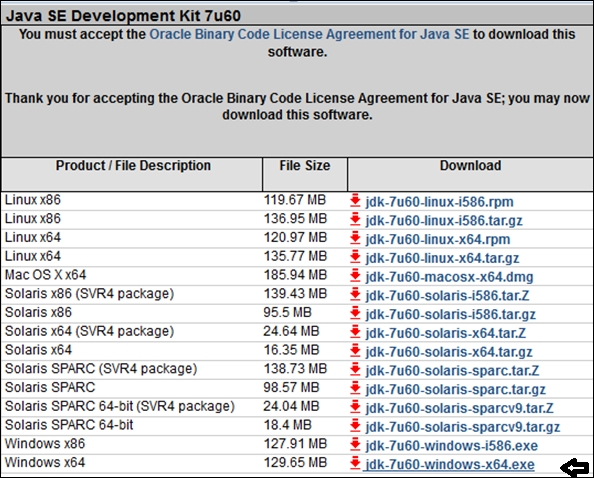
Install JDK, set JAVA_HOME, and update the environment variable with JAVA_HOME.
Get Oracle BPM Suite 12c Modeling Patterns now with the O’Reilly learning platform.
O’Reilly members experience books, live events, courses curated by job role, and more from O’Reilly and nearly 200 top publishers.

