Chapter 3. Installing and Running Oracle
If you’ve been reading this book sequentially, you should understand the basics of the Oracle database architecture by now. This chapter begins with a description of how to install a database and get it up and running. (If you’ve already installed your Oracle database software, you can skim through this first section.) We’ll describe how to create an actual database and how to configure the network software needed to run Oracle. Finally, we’ll examine how to manage databases and discuss how users access databases.
Installing Oracle
Prior to Oracle8i, the Oracle installer came in both character and GUI versions for Unix. The Unix GUI ran in Motif using the X Windows system. Windows NT came with a GUI version only. Since Oracle8i, the installer is Java-based. The Oracle installer is one of the first places in which you can see the benefits of the portability of Java; the installer looks and functions the same across all operating systems. Installing Oracle is now quite simple, requiring only a few mouse clicks and answers to some questions about options and features.
Oracle has further simplified installation of Oracle Database 10g. This version of the database comes on a single CD-ROM, and can be installed in less than 30 minutes. Figure 3-1 shows a version of the launch screen of the installer for Oracle Database 10g.
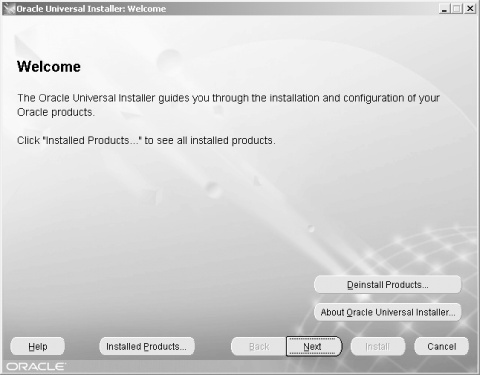 |
Get Oracle Essentials, 3rd Edition now with the O’Reilly learning platform.
O’Reilly members experience books, live events, courses curated by job role, and more from O’Reilly and nearly 200 top publishers.

