Installing the Net8 Client Software
The easiest way to set up a client to use Oracle over Net8 is to insert the Oracle software CD-ROM, run Oracle’s Universal Installer, select Oracle8i Client as the product to install, and accept the option of doing a Typical Install. You’ll get the Net8 client software along with other client products such as the ODBC drivers, SQL*Plus, and the database utilities (Export, Import, and SQL*Loader).
To install just Net8, without all the other client software, you need to do a Custom Install . Select only the Net8 Client option, as shown in Figure 3.2.
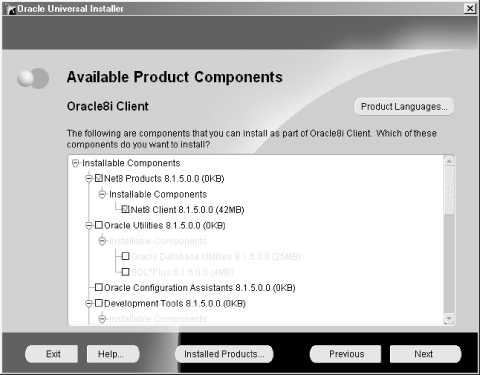
Figure 3-2. Installing the Net8 client software
Before you actually install Net8 on a client, you need to make sure that you have properly configured your client for the network protocols that you plan to use.
Automatic Protocol Detection
When you install Net8 client software, Oracle’s installer checks your machine to determine which networking protocols you are using. If your client is running Windows, the installer checks for the following:
TCP/IP
SPX
Named Pipes
After the installer detects the protocols that are present, the screen shown in Figure 3.3 appears, prompting you to select and confirm the protocols that you want Net8 to support.
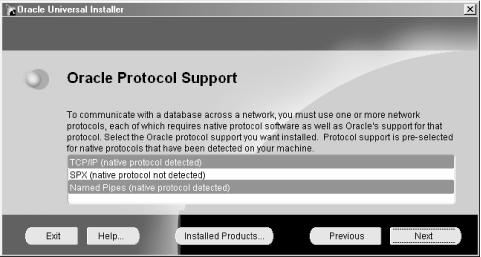
Figure 3-3. Choosing the protocols to support with Net8
The screen ...
Get Oracle Net8 Configuration and Troubleshooting now with the O’Reilly learning platform.
O’Reilly members experience books, live events, courses curated by job role, and more from O’Reilly and nearly 200 top publishers.

