Chapter 14 How Can I Automate My Mac?

What if your Mac could perform routine (and possibly mundane) tasks for you automatically? Sounds pretty tempting, no? Mavericks is fully equipped to make your Mac life more enjoyable with a handy application called Automator. Automator uses actions (or steps) to create workflows that you can run any time to complete repetitive tasks quickly and easily. Services and AppleScripts can automate repetitive steps even further. Another way Mavericks can help with your Mac housework is with Time Machine, the OS X backup utility. Time Machine literally takes you back in time to retrieve lost data.
Getting Around in Automator
It’s most helpful to know your way around Automator before trying to create workflows and actions. Open Automator by pressing ![]() +Shift+A in the Finder and double-clicking the Automator icon. After Automator opens, select a location to save or store your Automator files (this happens the first time you open Automator), and then make a selection in the Choose a type for your document window, as shown in Figure 14.1.
+Shift+A in the Finder and double-clicking the Automator icon. After Automator opens, select a location to save or store your Automator files (this happens the first time you open Automator), and then make a selection in the Choose a type for your document window, as shown in Figure 14.1.
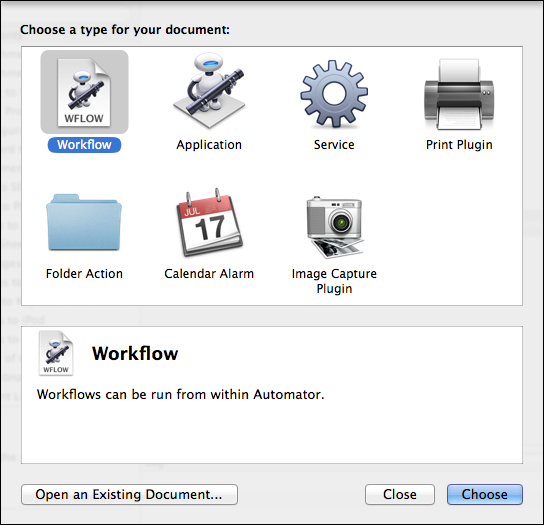
14.1 Select an item from the list to move into the main Automator window.
For this example, select Workflow and click ...

