Connect Through FaceTime
After you have signed in with your Apple ID, you can use the FaceTime application to connect with another person and conduct a video chat. How you connect with the other person depends on what device he or she is using for FaceTime. If the person is using a Mac, an iPad, or an iPod touch, you can use whatever e-mail address the person has designated as his or her FaceTime contact address. If the person is using an iPhone 4 or later, you can use that person’s mobile number to make the connection.
Connect Through FaceTime
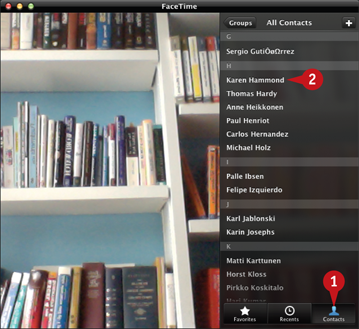
Click Contacts.
Click the contact you want to call.
FaceTime displays the contact’s data.
Get OS X Mountain Lion Simplified now with the O’Reilly learning platform.
O’Reilly members experience books, live events, courses curated by job role, and more from O’Reilly and nearly 200 top publishers.

