Delete a File
When you no longer need a file, you can delete it. This helps to prevent your hard drive from becoming cluttered with unnecessary files. You should ensure that you delete only those documents that you have created or that have been given to you by someone else. Do not delete any of the OS X system files or any files associated with your applications, or your computer may behave erratically, or even crash.
Delete a File
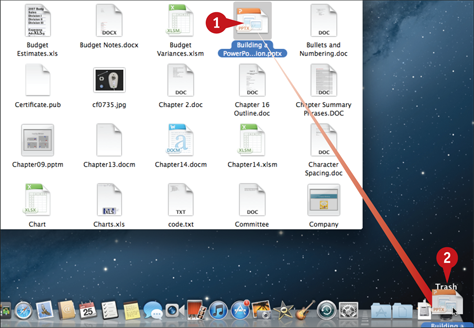
![]() Locate the file that you want to delete.
Locate the file that you want to delete.
Click and drag the file and drop it on the Trash icon in the Dock.
Get OS X Mountain Lion Simplified now with the O’Reilly learning platform.
O’Reilly members experience books, live events, courses curated by job role, and more from O’Reilly and nearly 200 top publishers.

