Composing and Sending E-mails
4.35. How Do I Make Word or Outlook My E-mail Editor?
If you have Microsoft Word installed, you can use it as your default e-mail editor. To enable or disable Word as your e-mail editor, select Options from the Tools menu. Select the Mail Format tab; in the Message Format section, you can choose whether to use Word as your e-mail editor, as shown in Figure 4-17.
Figure 4-17. Setting the default e-mail editor.
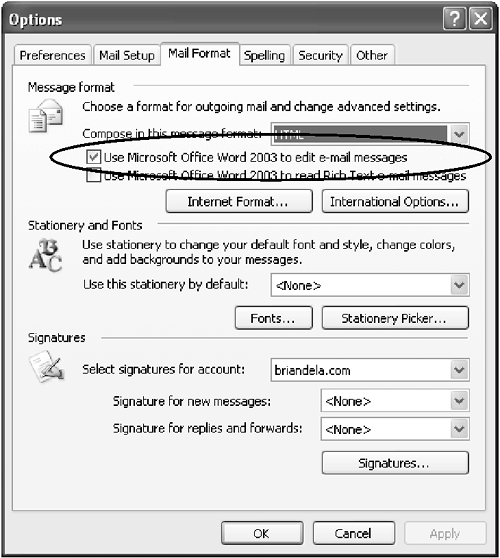
By default, Outlook is your e-mail editor if Microsoft Word is not installed on your system.
4.36. How Do I Forward Multiple E-mails?
You can select multiple e-mails by holding down the Ctrl key and clicking ...
Get Outlook Answer Book, The: Useful Tips, Tricks, and Hacks for Microsoft Outlook® 2003 now with the O’Reilly learning platform.
O’Reilly members experience books, live events, courses curated by job role, and more from O’Reilly and nearly 200 top publishers.

