Time for action – running and previewing the hello_world transformation
Let's do some testing and explore the results:
- Open the
hello_worldtransformation. - Edit the Generate Rows step, and change the limit from
10to1000so that it generates 1,000 rows. - Select the Logging tab window at the bottom of the screen.
- Click on Run.
- In the Log level drop-down list, select RowLevel detail.
- Click on Launch.
- You can see how the logging window shows every task in a very detailed way.
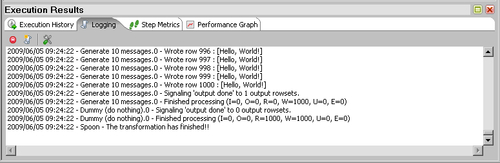
- Edit the Generate Rows step, and change the limit to 10,000 so that it generates 10,000 rows.
- Select the Step Metrics.
- Run the transformation.
- You can see how the numbers change as the ...
Get Pentaho 3.2 Data Integration Beginner's Guide now with the O’Reilly learning platform.
O’Reilly members experience books, live events, courses curated by job role, and more from O’Reilly and nearly 200 top publishers.

