Time for action – installing MySQL on Ubuntu
This tutorial shows you the procedure to install MySQL on Ubuntu.
Note
In order to follow the tutorial you need to be connected to the Internet.
Please follow these instructions:
- Check that you have access to the Internet.
- Open the Synaptic package manager from System | Administration | Synaptic Package Manager.
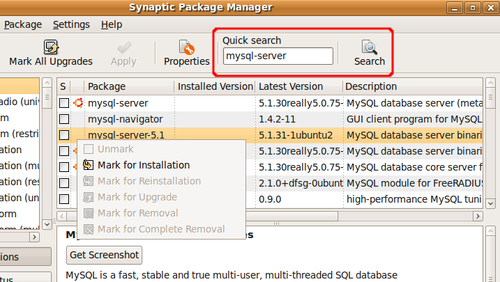
- Under Quick search type
mysql-serverand click on the Search button. - Among the results, locate
mysql-server-5.1, click in the tiny square to the left, and select Mark for Installation. - You'll be prompted for confirmation. Click on Mark.
- Now search for a package named
mysql-admin. - When found, mark it ...
Get Pentaho 3.2 Data Integration Beginner's Guide now with the O’Reilly learning platform.
O’Reilly members experience books, live events, courses curated by job role, and more from O’Reilly and nearly 200 top publishers.

