Time for action – reading all your files at a time using a single Text file input step
To read all your files follow the next steps:
- Open the transformation, double-click the input step, and add the other files in the same way you added the first.
- After Clicking the Preview rows button, you will see this:
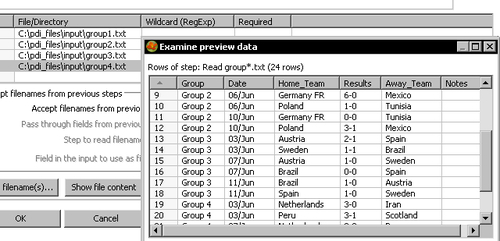
What just happened?
You read several files at once. By putting in the grid the names of all the input files, you could get the content of every specified file one after the other.
Get Pentaho 3.2 Data Integration Beginner's Guide now with the O’Reilly learning platform.
O’Reilly members experience books, live events, courses curated by job role, and more from O’Reilly and nearly 200 top publishers.

