Time for action – assigning tasks by filtering priorities with the Switch/ Case step
Let's use a Switch/Case step to replace the nested Filter Rows steps shown in the preceding diagram
- Create a transformation like the following:
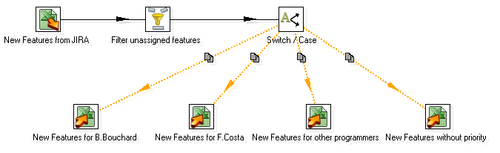
- You will find the Switch/Case step in the Flow category of steps.
Tip
To save time, you can take the last transformation you created as the starting point.
- Note that the hops arriving to the Excel Output steps look strange. They are dotted orange lines. This look and feel shows you that the target steps are unreachable. In this case, it means that you still have to configure the Switch/Case step. Double-click it and fill it like ...
Get Pentaho 3.2 Data Integration Beginner's Guide now with the O’Reilly learning platform.
O’Reilly members experience books, live events, courses curated by job role, and more from O’Reilly and nearly 200 top publishers.

