Time for action – aborting when there are too many errors
- Open the transformation from the previous tutorial and save it under a different name.
- From the Flow category, drag an Abort step to the canvas.
- Create a hop from the Write to log step to the Abort step.
- Double-click the Abort step. Enter
5as Abort threshold. As Abort message, typeToomanyerrorscalculatingageoffilm!. - Click OK.
- Select the Dummy step and do a preview. As a result, a warning window shows up informing you that there were no rows to display. In the Step Metrics tab, the Abort after 5 errors line becomes red to show you that there was an error:
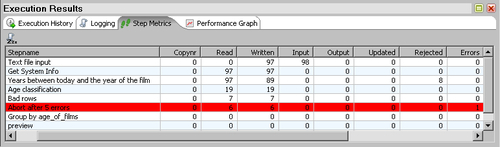
- The log looks like this:
... - Bad ...
Get Pentaho 3.2 Data Integration Beginner's Guide now with the O’Reilly learning platform.
O’Reilly members experience books, live events, courses curated by job role, and more from O’Reilly and nearly 200 top publishers.

