Time for action – deleting data about discontinued items
Suppose a manufacturer informs you about the categories of products that will no longer be available. You don't want to have in your database products something that you will not sell. Then you use PDI to delete them.
- From the Packt website, download the
LUX_discontinued.txtfile. - Create a new transformation.
- With a Text file input step, read the file.
- Preview the file. You will see the following:
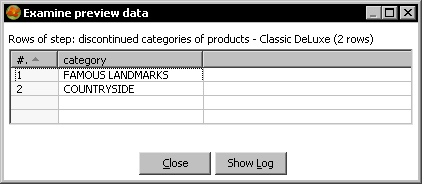
- After the Text file input step, add an Add constants step to add a
Stringconstant namedman_codewith valueLUX. - Expand the Output category of steps and drag a Delete step to the canvas.
- Create a hop from ...
Get Pentaho 3.2 Data Integration Beginner's Guide now with the O’Reilly learning platform.
O’Reilly members experience books, live events, courses curated by job role, and more from O’Reilly and nearly 200 top publishers.

