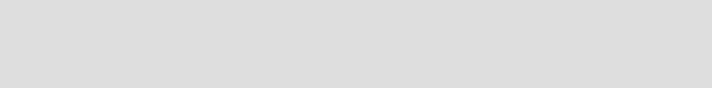
Chapter 9. Tuning WebSphere for Content Manager 259
9.3.2 Maximum user ports (MaxUserPort)
This is a Windows NT/2000 parameter. It determines the highest port number
TCP can assign when an application requests an available user port from the
system.
Default values
1024 - 5000 are available
How to view or set
1. Using the regedit command, access HKEY_LOCAL_MACHINE\SYSTEM\
CurrentControlSet\Services\TCPIP\Parameters and create a new
REG_DWORD named MaxUserPort.
2. Restart the system.
Our recommendation
The server might run out of ports if too many clients try to connect and this value
is not changed. Use at least decimal 32768 until 65534 (the maximum). With this,
you increase the number of possible ports to be used to connect to the Content
Manager system.
9.3.3 Number of open files permitted (ulimit)
This AIX parameter specifies the permitted number of open files. The default
setting is typically sufficient for most applications. If the value set for this
parameter is too low, a memory-allocation error is displayed.
Default value
2000
How to view or set
To set ulimit, use the following command:
ulimit -n <parameter value>
In this syntax, <parameter value> stands for the number of open files permitted.
For SMP machines, to unlimit the ulimit value, use the following command:
ulimit -unlimited
Important: These MaxUserPort and TcpTimedWaitDelay should be used
together when tuning WebSphere Application Server on a Windows NT or
Windows 2000 operating system.
Get Performance Tuning for Content Manager now with the O’Reilly learning platform.
O’Reilly members experience books, live events, courses curated by job role, and more from O’Reilly and nearly 200 top publishers.

