20. Layer Styles
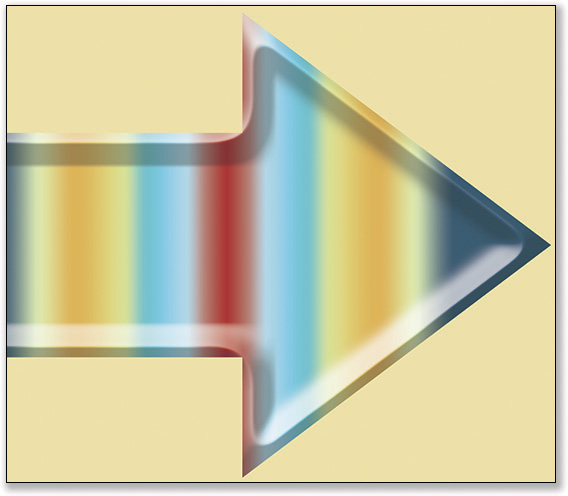
In This Chapter
Applying a bevel or emboss effect
Applying the Gradient and Pattern Overlay effects
Applying multiple effect settings
Copying, moving, and removing layer effects
As a Photoshop user, you’re in the business of creating illusions. With layer effects, you can accomplish this in a few easy steps. The Photoshop effects that you can apply to a layer, either alone or in combination, include Bevel, Emboss, Stroke, Inner Shadow, Inner ...
Get Photoshop CC: Visual QuickStart Guide (2015 release) now with the O’Reilly learning platform.
O’Reilly members experience books, live events, courses curated by job role, and more from O’Reilly and nearly 200 top publishers.

