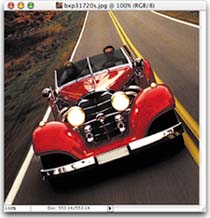Reverse Restoration
It seems that everyone has a new technique for repairing or restoring images. You can find a gazillion tutorials on the subject just about anywhere. But what about aging an image? It takes a special kind of twisted individual to destroy a perfectly good image. Try it out; it's very therapeutic.
Step ONE. | Open the image you wish to age (a classic Chevy in our example). Press the letter “d” to set your Foreground color to black and your Background color to white. Go under Image, and choose Canvas Size. When the Canvas Size dialog box appears, add at least 2 inches to both the Width and Height, and click OK.
© Brand X Pictures ... |
Get PHOTOSHOP® CS DOWN & Dirty TRICKS now with the O’Reilly learning platform.
O’Reilly members experience books, live events, courses curated by job role, and more from O’Reilly and nearly 200 top publishers.