Chapter . Speed Two: image correction and prepress tips
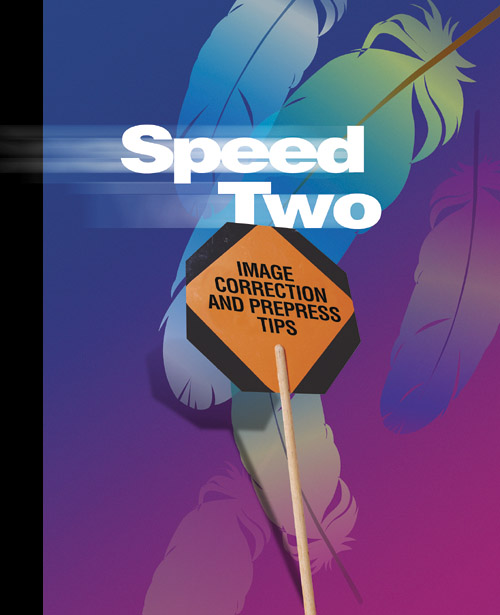
HOW ACCURATE DO YOU NEED TO BE WHEN REMOVING RED EYE?
Not very. That's right, when you're using the Red Eye tool (Shift-J until you have it), you can click directly on the red that appears in the pupil, but if you're afraid that you won't be able to click directly on the red area (which can happen due to squinting, eye lashes, etc.), don't sweat it. Just click somewhere near where the red eye appears, and it will still remove the red eye. The tool is sensitive enough to search out any red that's ...
Get Photoshop® CS2 Killer Tips now with the O’Reilly learning platform.
O’Reilly members experience books, live events, courses curated by job role, and more from O’Reilly and nearly 200 top publishers.

