10.1. Core Selection Tools and Options
Photoshop CS4's core selection tools are found within the main toolbar, with the exception of the Color Range function, which is found in the Select menu. Like other tools mentioned earlier in the book, each of the selection tools has additional parameters and controls that can be found on the Options Bar as you click each one.
Most of the selection tools discussed in this chapter are much easier to use with the help of a digital tablet and stylus; however, they are not required for the selection tools to function in general.
All selections — regardless of shape or the tool used to make them — will appear on the canvas as a progression of white-and-black line segments (sometimes called "marching ants") that continually move around your selected image area. You will see these marching ants in most of the chapter figures that are provided.
10.1.1. The Marquee tools
There are four Marquee tools available within Photoshop, shown in Figure 10.1. Located near the top of the toolbar, and easily recognized by their dotted-line icons, they are the Rectangular Marquee, Elliptical Marquee, Single Row Marquee, and Single Column Marquee.
Figure 10.1. The Marquee tools are a simple way to create geometric selections within your document.
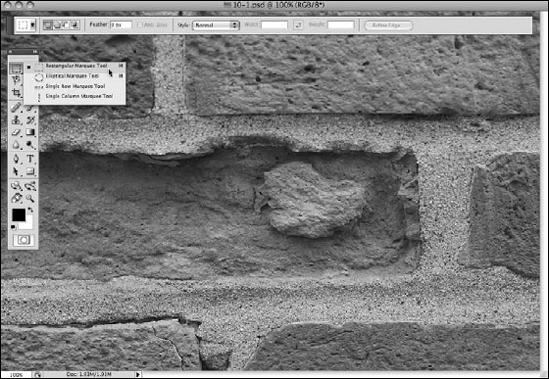
These four selection tools are characterized by their ability to isolate geometric-shaped areas of the image with ...
Get Photoshop® CS4 Bible now with the O’Reilly learning platform.
O’Reilly members experience books, live events, courses curated by job role, and more from O’Reilly and nearly 200 top publishers.

