6.4. Features with Built-In Undos
Certain features of Photoshop are designed to enable a non-destructive workflow. These features allow you the maximum flexibility in your design by enabling you to change a design that isn't working, or to satisfy the whims of even the most fickle clients. Yesterday they liked blue, but today they demand periwinkle? Not a problem.
6.4.1. Dialog boxes
Most dialog boxes for the tools in Photoshop allow you to undo at least the most recent action. For example, say you're using the Levels command, and you don't like the last tweak you made. You can press Ctrl+Z/![]() .cmd;+Z and go back a step.
.cmd;+Z and go back a step.
If you've made a good many tweaks within a dialog box and find that you just want to start over from scratch, holding down the Alt/Option key on your keyboard switches the Cancel button to Reset (see Figure 6.5), which restores the default settings of the dialog box.
Figure 6.5. Holding down Alt or Option while in most Photoshop dialog boxes changes the Cancel button to a Reset button, allowing you to remove all of your adjustments to the dialog box's settings.
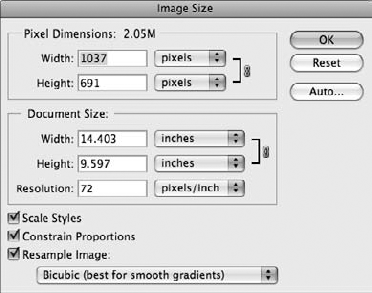
6.4.2. Masks
Layer masks (see Figure 6.6) are incredibly useful and a central pillar in the concept of the non-destructive workflow. Rather than deleting pixels or parts of a layer to composite it with other ...
Get Photoshop® CS4 Bible now with the O’Reilly learning platform.
O’Reilly members experience books, live events, courses curated by job role, and more from O’Reilly and nearly 200 top publishers.

