Chapter 4. Using and Managing Color
In This Chapter
Using foreground/background colors
Understanding color
Managing color
Setting up the work environment
Using color profiles
To produce great output, you have to understand color and how Elements treats color. If you want to carry around a laptop computer to show off your photos, you can basically adjust color for this particular computer. However, sharing photos with other users, printing your pictures, and hosting photos on Web sites require that you know something about the way color is displayed on other devices and in photo prints.
There's a lot to know about managing color, including setting up color workspaces, managing color, and working with color profiles. In this chapter, we talk about these issues — and offer some key concepts for understanding color as it pertains to Photoshop Elements.
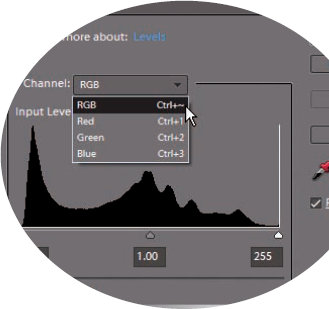
Dealing with Foreground and Background Colors
Foreground and background colors appear in the Tools panel as large color swatches. What you see in the two-color swatches represents the currently selected color for a foreground and the currently selected color for the background.
You can use colors appearing in the Foreground Color Swatch to fill type selections, shapes, and strokes, as well as when using tools to apply color. You can also use the current ...
Get Photoshop® Elements 8 All-in-One For Dummies® now with the O’Reilly learning platform.
O’Reilly members experience books, live events, courses curated by job role, and more from O’Reilly and nearly 200 top publishers.

