Dial-Up Internet Connections
The Windows XP New Connection Wizard provides an easy way to create an Internet connection with an analog modem or broadband connection. You can launch the New Connection Wizard in the following ways:
Click Start, All Programs, Accessories, Communications, New Connection Wizard.
Open the Network Connections icon and click Create a New Connection.
After the Wizard opens, click Next to see the screen shown in Figure 8.1.
Figure 8.1. The Windows XP New Connection Wizard offers a choice of connection types.
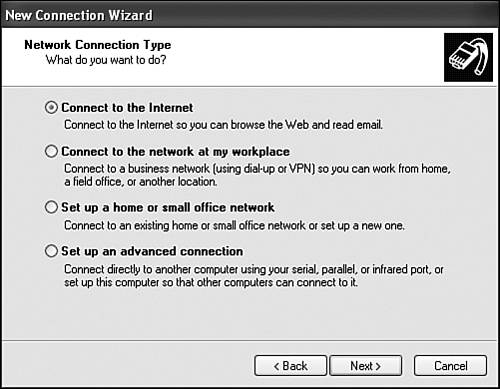
As Figure 8.1 demonstrates, you can also use the wizard to connect to a business network with a VPN, configure a home ...
Get Platinum Edition Using® Microsoft® Windows® XP now with the O’Reilly learning platform.
O’Reilly members experience books, live events, courses curated by job role, and more from O’Reilly and nearly 200 top publishers.

